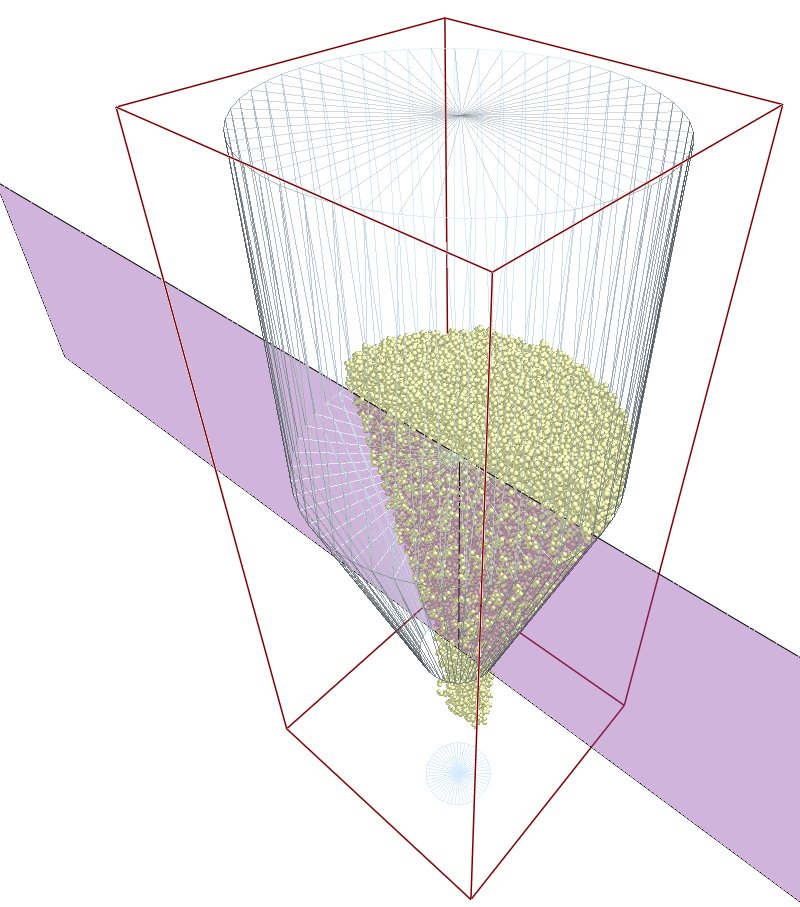Define Cylindrical Periodic Boundaries
You can define Cylindrical Periodic Boundaries within the domain using the axis from a rotational kinematic or a vector based on a starting or end point.
Any particle exiting the boundary plane will enter the opposing plane and all forces, torques, positions, and velocities will be rotated by the difference in angle between the two planes.
-
In the Creator Tree, expand the Environment menu and then select
Boundary Conditions.
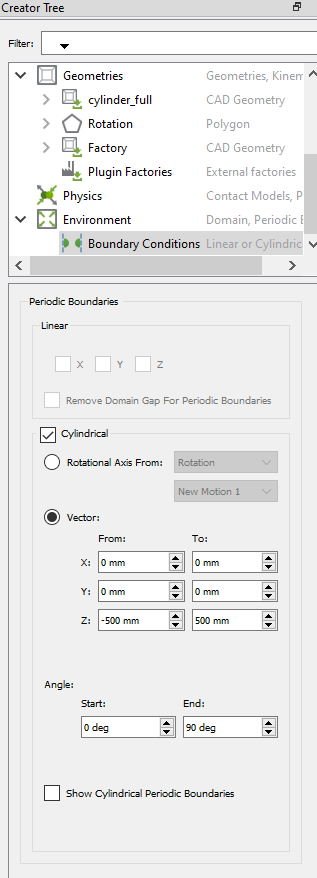
- Select the Cylindrical checkbox to enable the cylindrical boundary condition.
- Specify the Start Angle and End Angle of the boundary as appropriate for the simulation.
- Select the Show Cylindrical Periodic Boundaries checkbox to visualize the boundary conditions in the Viewer.
-
Select the Enable Self-Contacts and
Double-Mirroring checkboxes to set any angle for the
cylindrical periodic boundary (GPU CUDA can run up to a 180 degrees angle, while
CPU is limited to 150 degrees).
In the following example, the hopper includes a cylindrical periodic boundary with the angle set to 180 degrees.