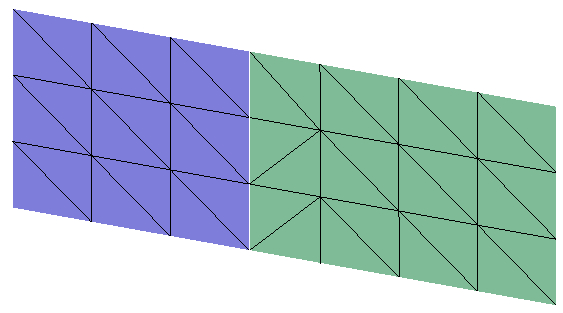Add Elements To Face
![]()
Dialog Box
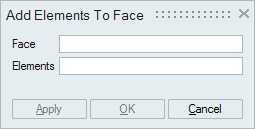
This is used to re-group the elements to the desired face.
Example use case
The gap shown below is manually filled by creating the 2D elements using tool.
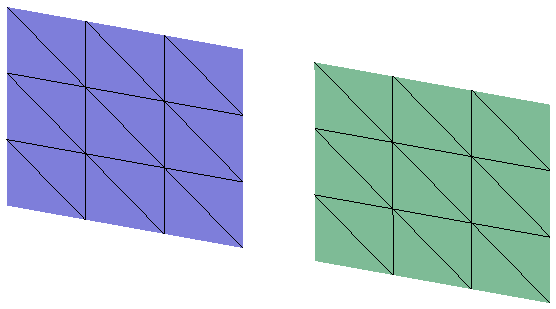
After creating the elements, the elements can be part of any faces as shown below.
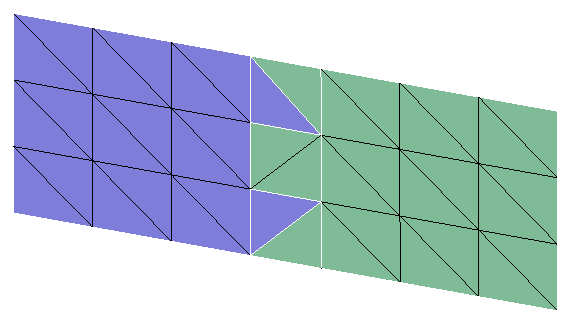
You can use this option to add elements to the desired face.