Similar Hole Size
Find similar size holes with component pin holes in certain component areas.
In the manual placement of an insertion type component, similar sizing and a location close to a component pin hole can cause errors during component insertion.
- Target Component Definition and Checking
- Item: Specify the item name.
- Check Component Group: Select the target component group.
- Hole Scan Range (%): Set the range of size for target holes. If the
component pin hole size is 0.2 and the hole scan range value is
90~120%, PollEx DFM searches hole in range
0.18~0.24.
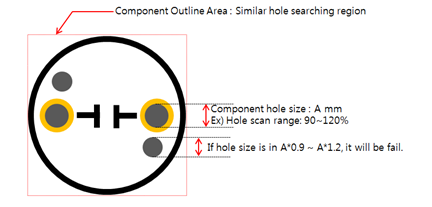
Figure 1. - Same Hole Type Only: PollEx DFM searches only for the same type hole with the component pin hole type. If the component has a circle type hole, PollEx DFM searches only for circle type holes in the component outline area.
- Except figure hole belong to component: Exclude the Figure Hole drawn in the target component.