Drill Size of Hole
Detect design and finds holes in the given size ranges.
- Target Drill Hole Definition: Define the target size of the hole that you
want to find in the design.
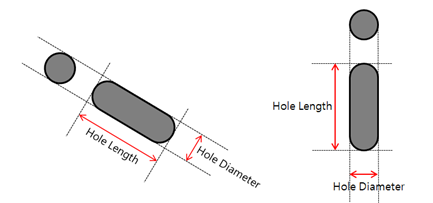
Figure 1.- Minimum Hole Length: Set the value of the minimum hole length.
- Minimum Hole Diameter: Set the value of the minimum hole diameter.
- Exclude Checking for Drill Hole Size in Range: Among holes matching in size
range in the above condition, Target Drill Hole Size Definition, if the hole
sizes are in ranges shown in Figure 2, PollEx DFM ignores them.
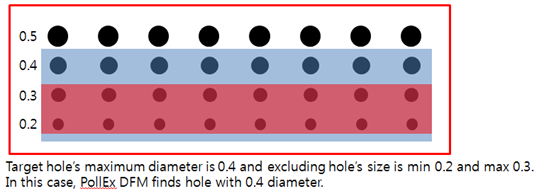
Figure 2.- Item: Specify the item name.
- Min Diameter: Set the minimum diameter of holes.
- Max Diameter: Set the maximum diameter of holes.
- Min Length: Set the minimum length of holes.
- Max Length: Set the maximum diameter of holes.