Manually Register an Agent
Manually register an agent for an air-gapped system.
- Agent registration file must be available in the InsightPro for License Analytics server.
Manually registering an agent is done for an air-gapped system. Refer to Install the agent in an Air-Gapped Environment topi in the InsightPro for License Analytics Administration Guide for more information
-
Click .
Figure 1. Manually Register an Agent 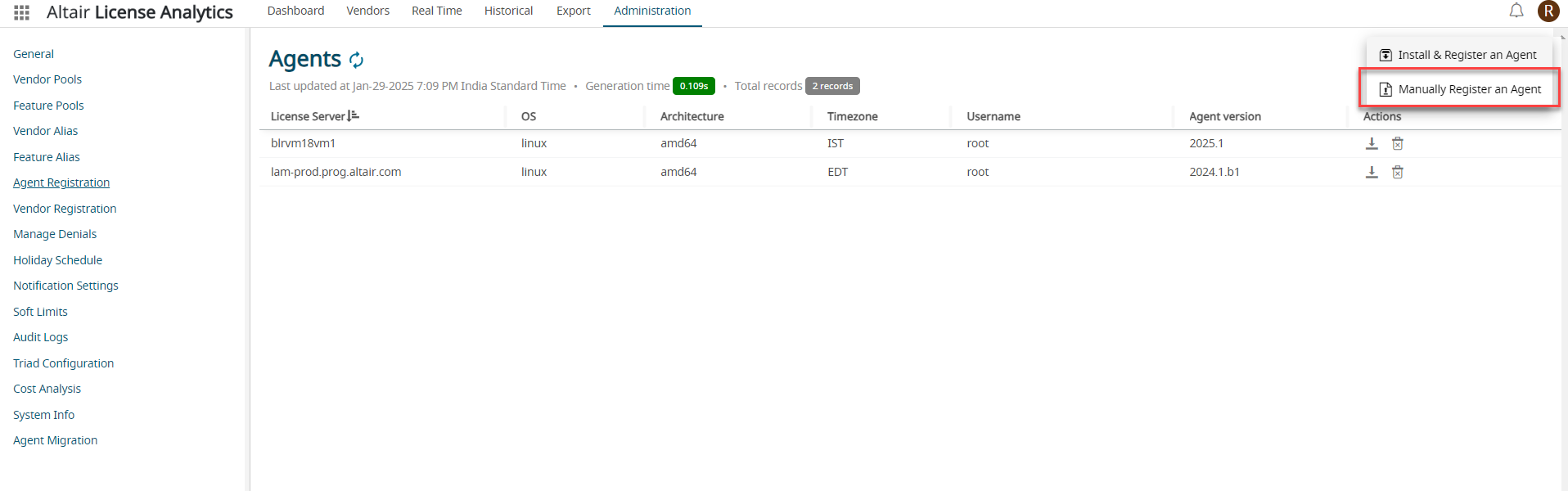
Instruction to manually register an agent screen is displayed.Figure 2. Manually Register an Agent Instruction 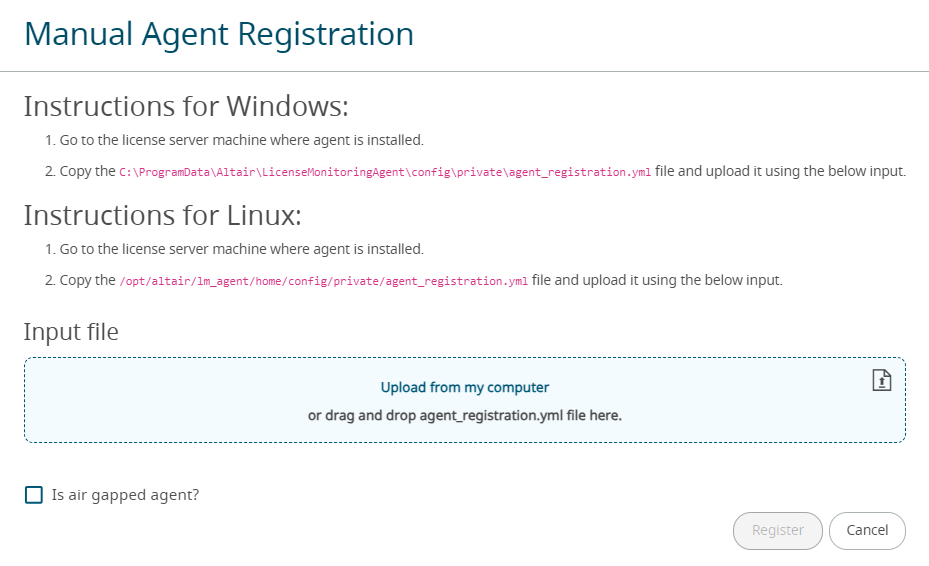
- Upload the agent_registration.yml file that is copied from the air-gapped system.
- Enable Is air gapped agent checkbox.
-
Click Register.
The manual agent registration screen with the instruction to upload the registered agent is displayed.
Figure 3. Manual Agent Registration - Upload Instruction 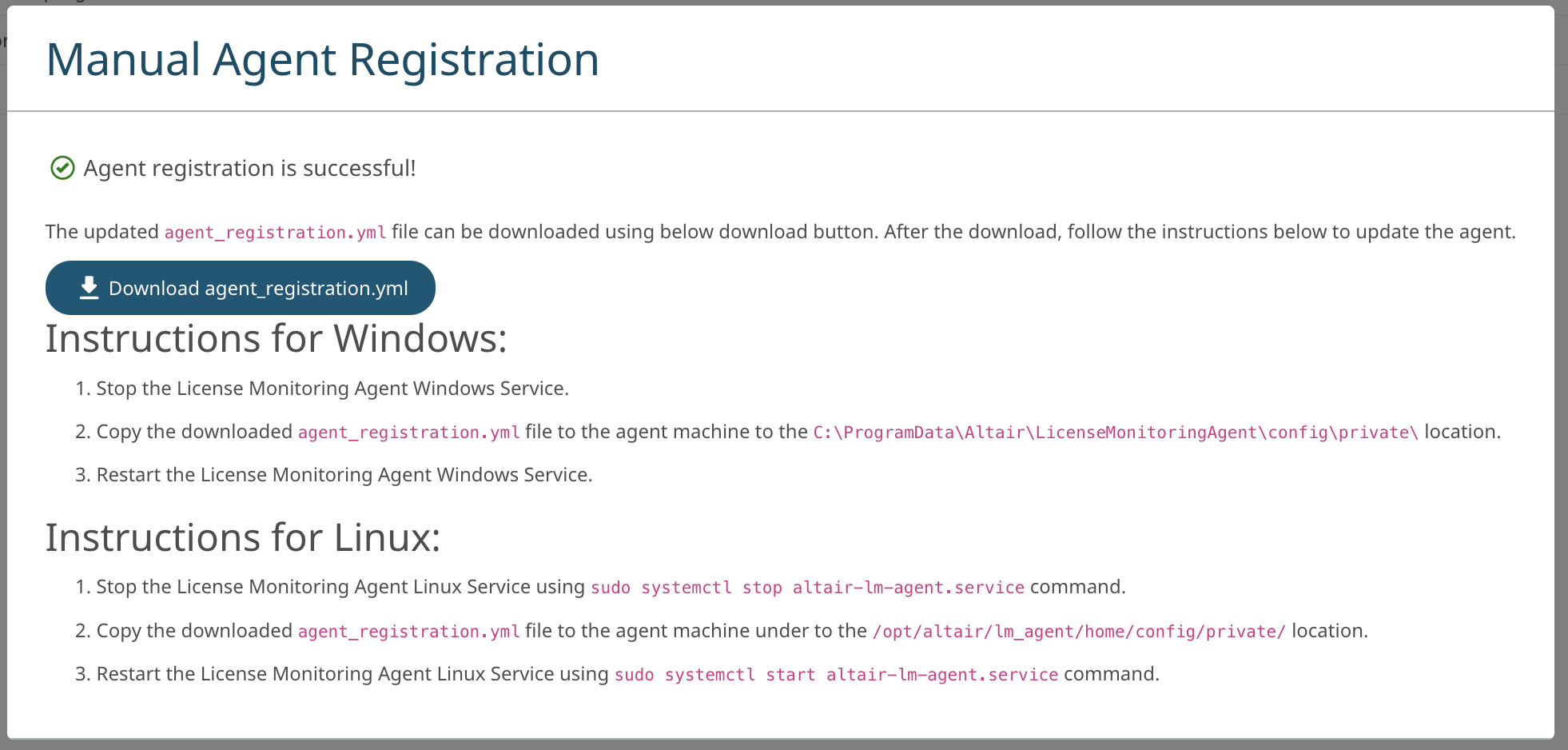
- Download the registered agent (agent_registration.yml) file.
- Follow the instruction to upload the registered agent file in the air-gapped environment system.