Agent Migration
Migrate agent and vendor information from legacy agent vendors.
The migration data supported are:
- Legacy Data - License agent and vendors that are imported from SAO and License Monitoring Agent.
After the legacy data is imported to Altair License Analytics, the administrator can use the Agent Migration Tool to migrate the data from the imported legacy agent vendors to the modern agent vendors of the same type and track the data with Altair License Analytics.
-
Login to the InsightPro for License Analytics portal using your credentials.
The Altair Licensing Analytics dashboard is displayed.
Figure 1. Altair Licensing Analytics Dashboard 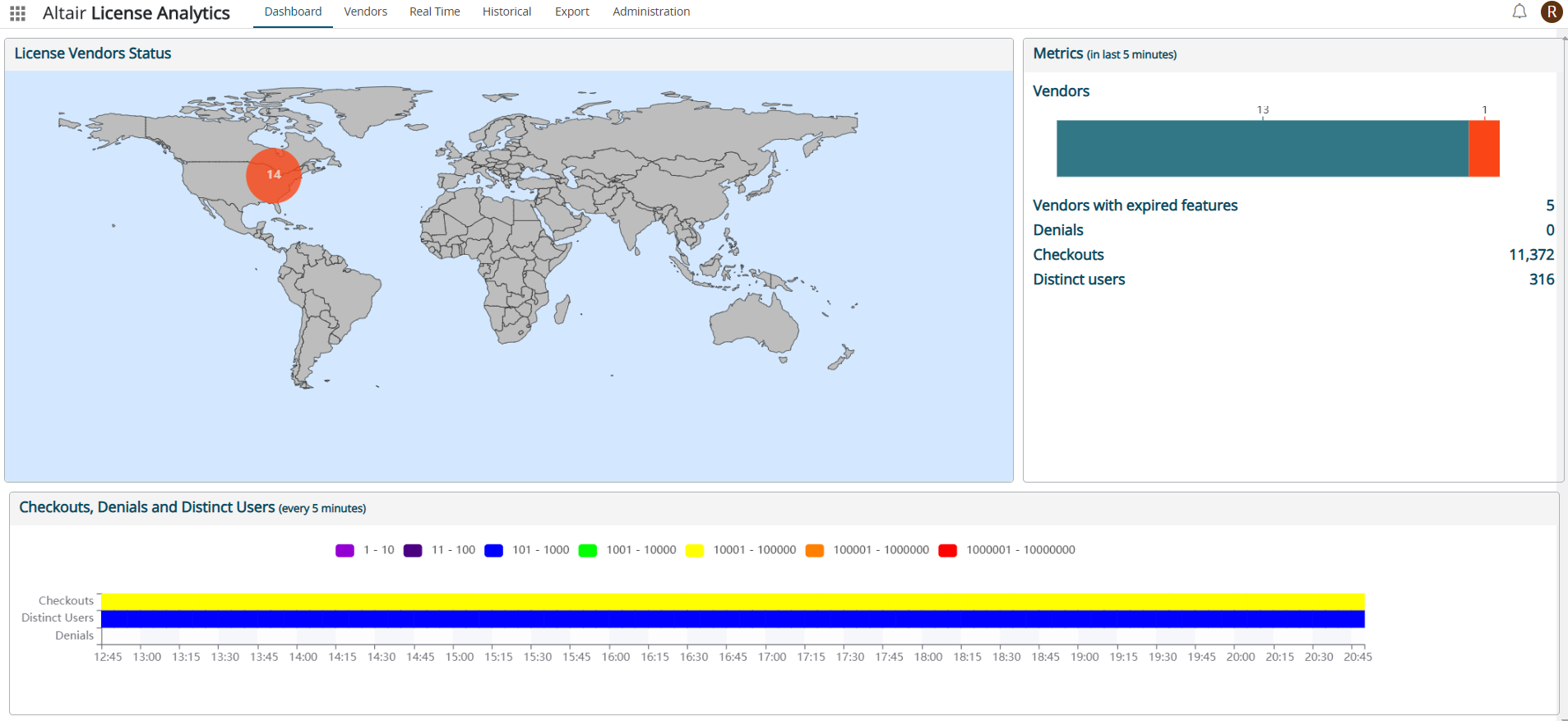
-
Click Administration tab.
Figure 2. Administration Tab 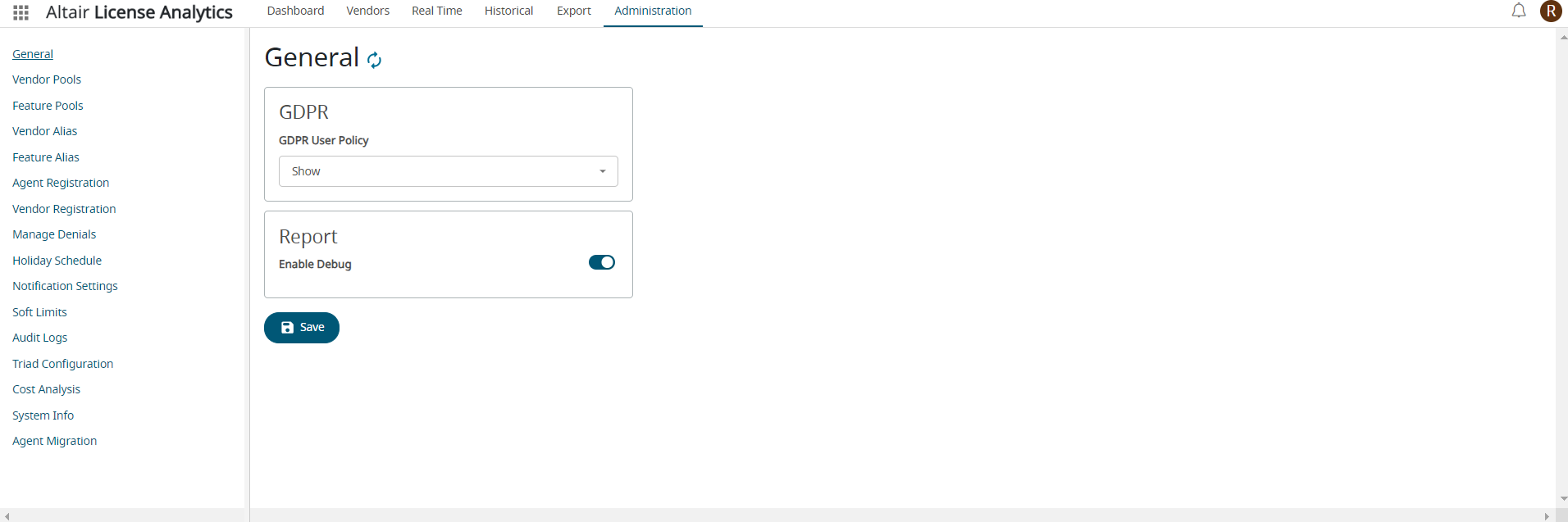
-
Click Vendor Registration in the menu.
The Vendors list is displayed.
Figure 3. Vendors List 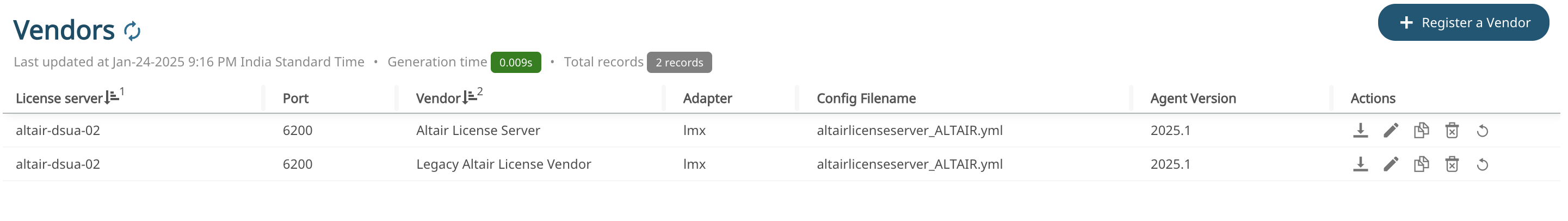
The vendors list displays legacy and modern vendors registered in InsightPro for License Analytics.
-
Verify the Vendor list in the filter menu in the
Historicaltab.
For example, both the Legacy Vendor data and other vendor is displayed in the list for selection.
Figure 4. Vendor List in Historical Tab 
-
Click .
This will display the list of available legacy vendors along with legacy agent name.
Figure 5. Agent Migration Tab 
The Agent Migration list displays Legacy Agent, Legacy Vendor, Modern Agent, and Modern Vendor.Administrator can select the appropriate Modern Agent and Vendor for migration in the Merge Action list.Figure 6. Merge Action 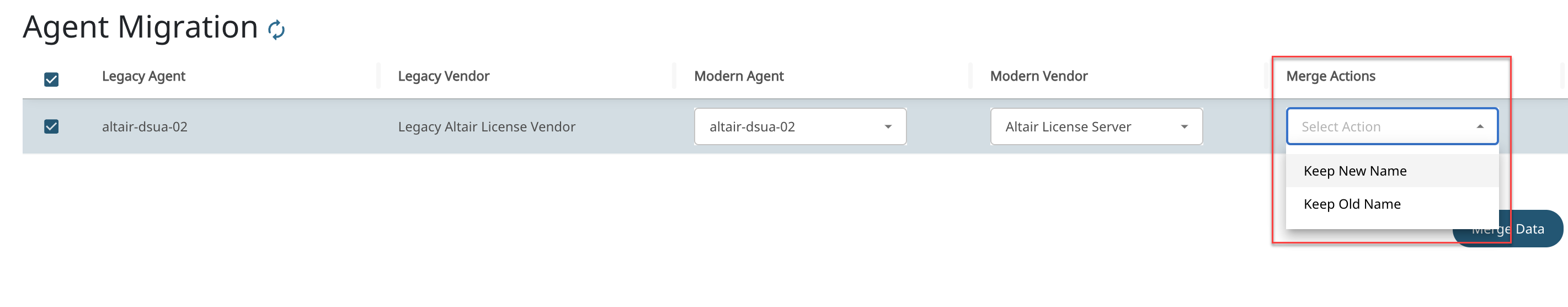
- Select the agent and vendor for merge action.
-
Choose one of the following options:
- Keep new Name: After Migration the Modern Vendor has the current Vendor Alias only.
- Keep Old Name: After Migration the Modern Vendor Alias is changed to the Legacy Vendor Alias.
-
Click Merge Data.
The following message will be displayed.
Figure 7. Merge Data Confirmation 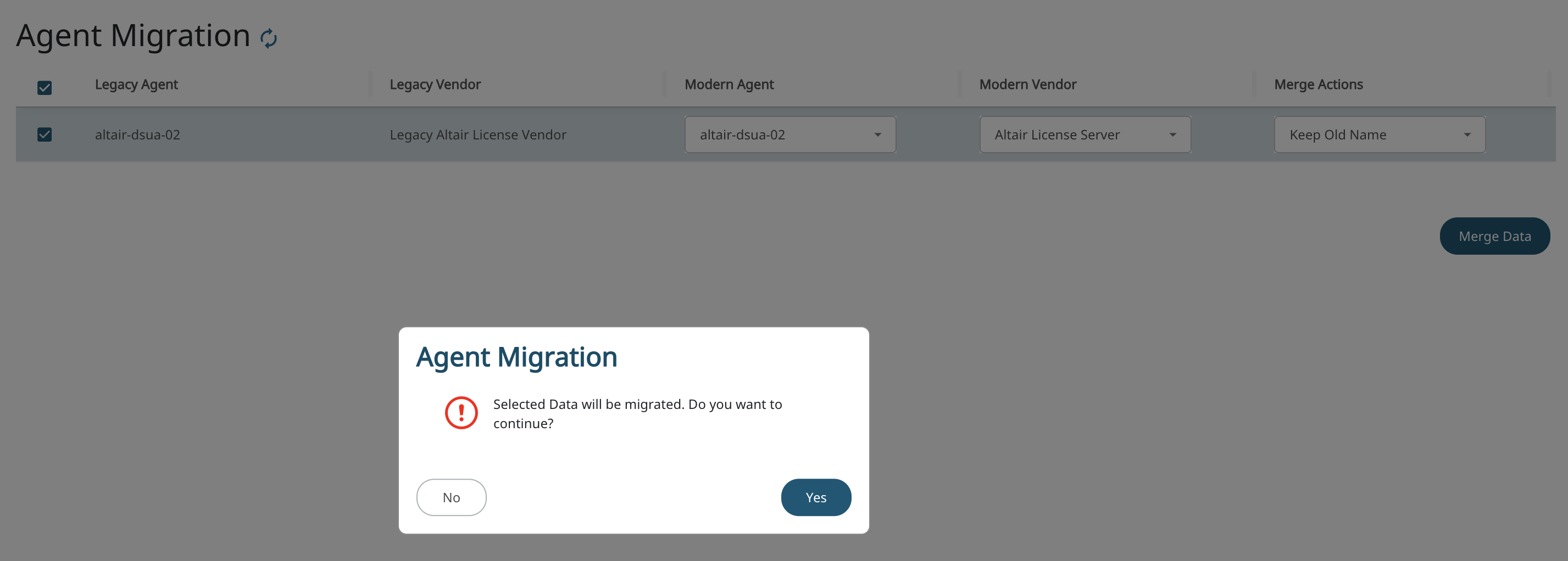
The legacy vendor list will be removed once the migration is complete.Figure 8. Legacy List 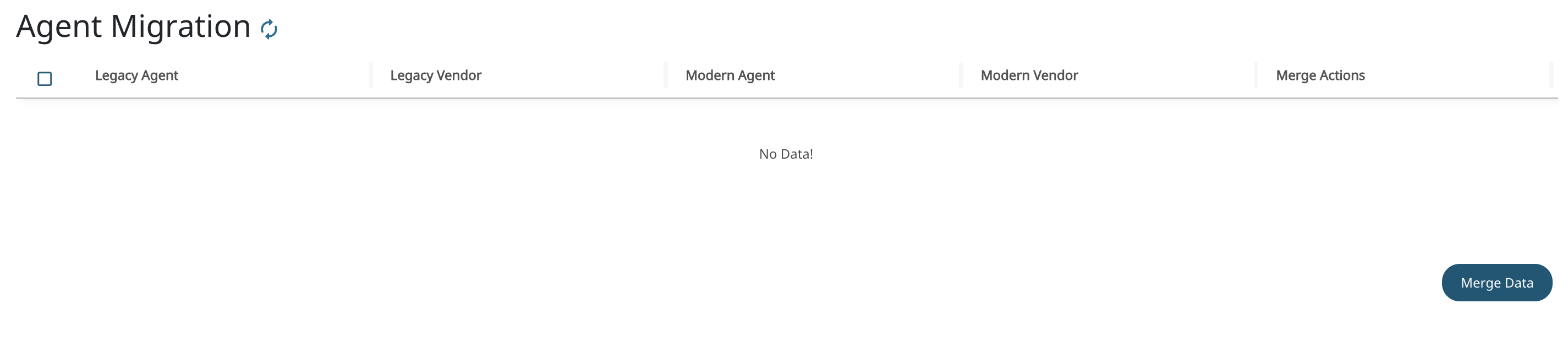
-
Verify that the vendor list in the Historical tab is
updated with the migrated vendor.
For example, if we select Keep Old Name for the merge action during merge data, the vendor list displays vendor alias as the Legacy Vendor.
Figure 9. Updated Vendor List in Historical Tab 