Create Feature Pools
Administrator can create feature pools to generate reports to analyse the license usage.
-
Click Feature Pools from the left pane.
Figure 1. Feature Pool List 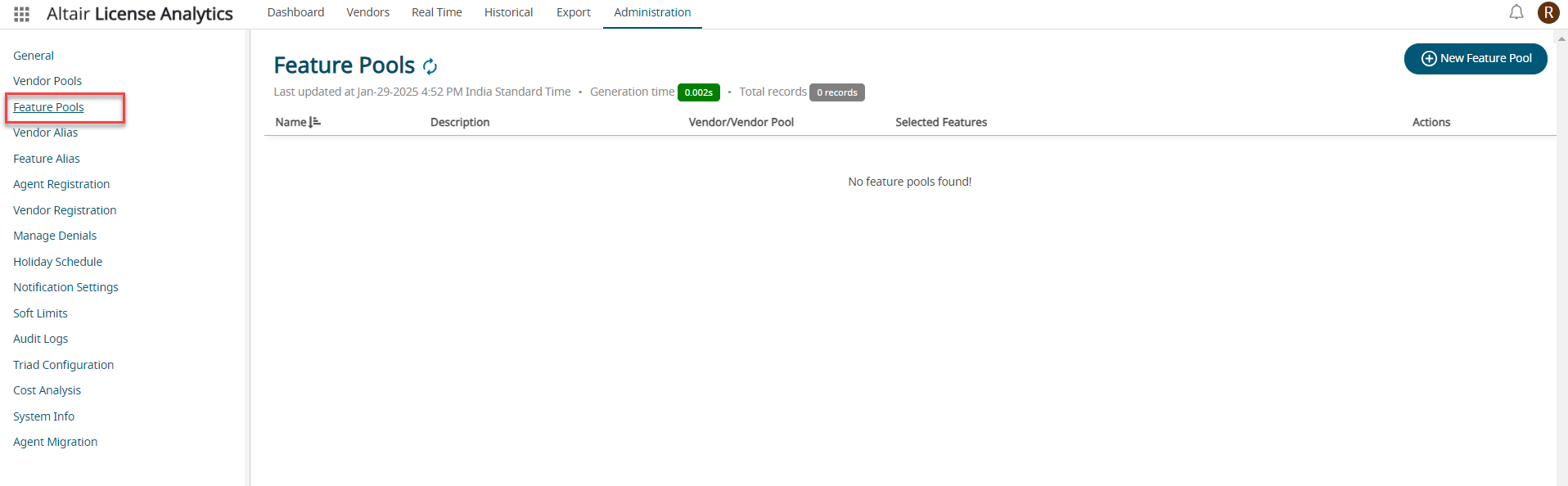
-
Click New Feature Pool to create a new feature pool
list.
Figure 2. New Feature Pool 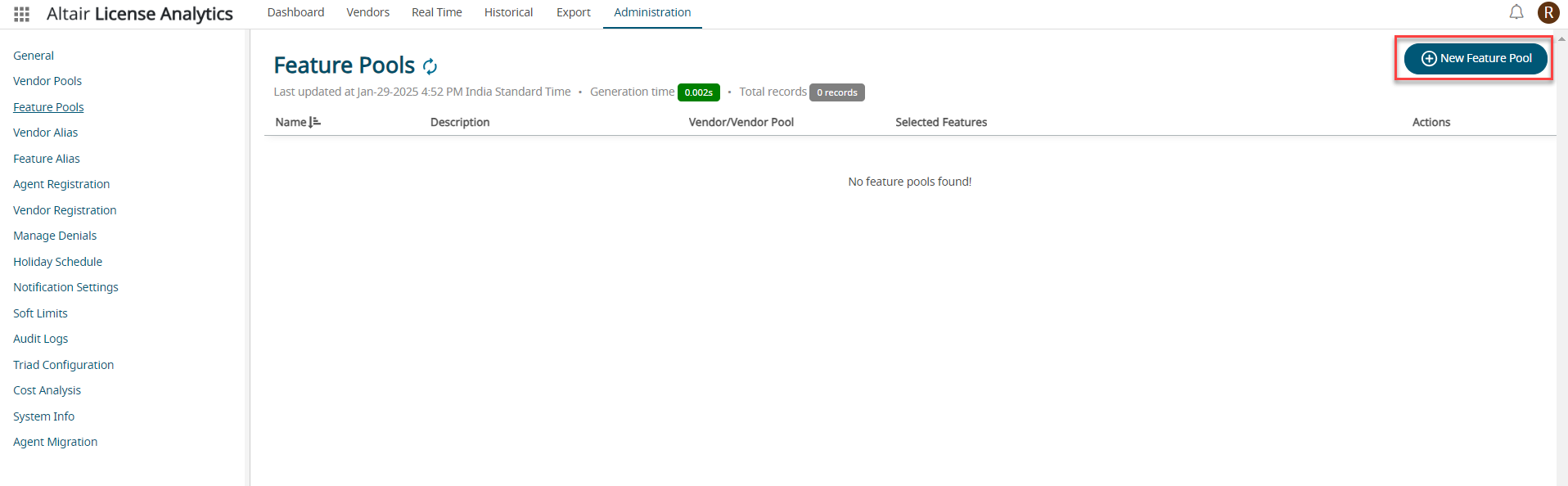
The New Feature Pool form is displayed.Figure 3. New Feature Pool Form 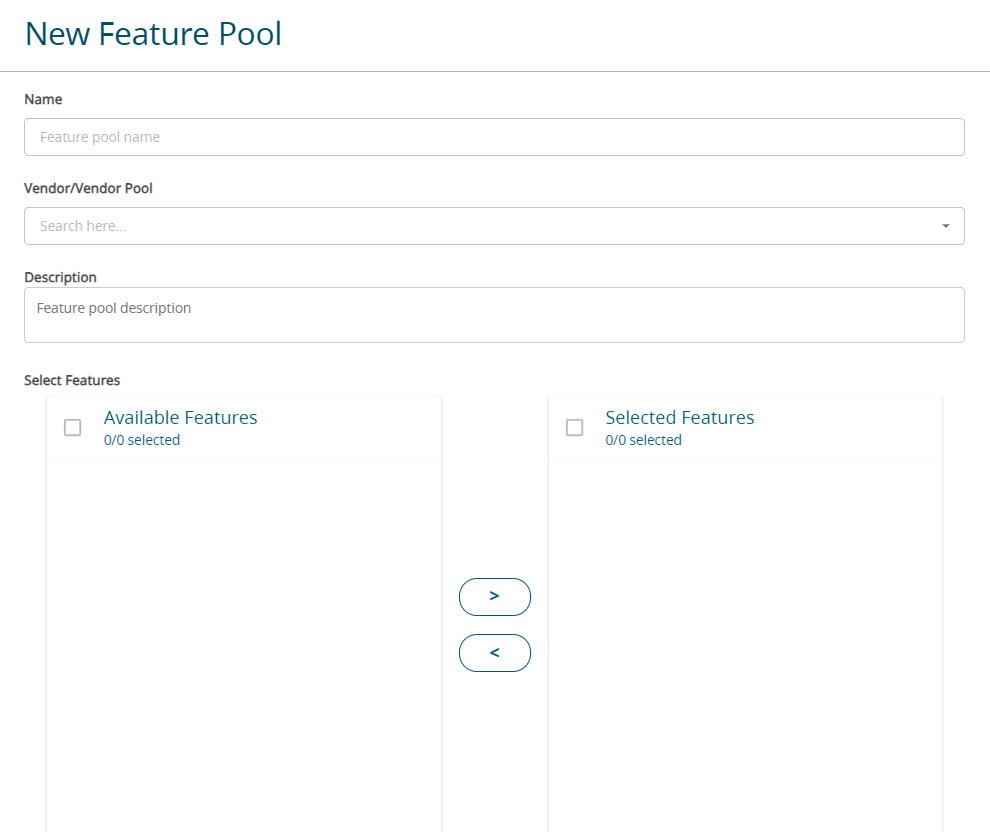
- Enter the Name for the vendor pool.
- Enter the Description.
-
Select Vendors from the Available Features list.
You can select multiple Features.
-
Click
 to move the vendors from
Available Vendors to Selected
Vendors list.
to move the vendors from
Available Vendors to Selected
Vendors list.
-
Click Save to complete the vendor pool list.
The vendor pool list will be saved and displayed in the list.You can perform the following actions:
 - edit the vendor pool list.
- edit the vendor pool list. - delete the vendor pool list.
- delete the vendor pool list.
-
-