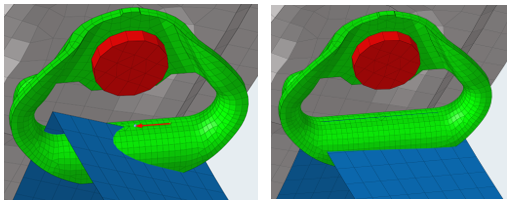Seatbelt Mesh Generation
Create a seatbelt mesh.
After the wrap around components have been selected and the global belt data have been set up in the seatbeltsystem Entity Editor, you can create the seatbelt mesh.
- From the Entity Editor, with the seatbeltsystem entity selected, select the belt mesh type in the Mesh Parameters section.
- Define the attributes for the mesh realization.
-
In the Pick Nodes field, select the nodes that define the belt path.
The tool will automatically generate the mesh on the defined path.
Figure 1. Mesh Types for LS-DYNA 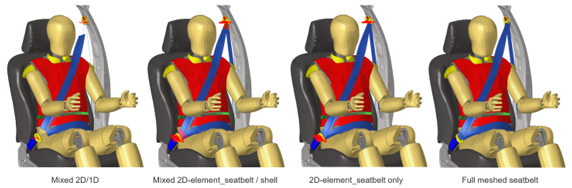
Figure 2. Mesh Types for Radioss 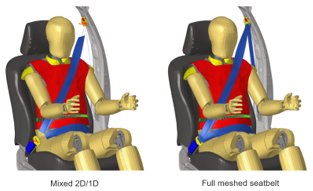
-
To modify the belt path and end vector orientation, select the seatbelt entity
in the browser, right-click and select
Interactive modification from the context menu.
Interactive Modification lets you interactively move the seatbelt path on the graphic to the desired location.
-
To modify the belt orientation at start and end, in the Entity Editor, under Geometry Definition, pick the
appropriate nodes in the Vector at start and Vector at end fields.
Figure 3. Vector at Start and End