Foam Deformer
Allows you to perform a simulation of the seat foam deformation under the dummy.
-
From the Safety ribbon, click the arrow next to the
Seat Deformer tool, and select Foam
Deformer from the menu.
Figure 1. 
Restriction: Only available in the LS-DYNA, Radioss and PAM-CRASH interfaces. -
On the guide bar, select the seat foam components, the
dummy components intersecting the seat foam, and the nodes to fix the foam
components.
Figure 2. 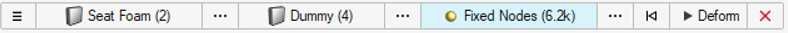
- On the guide bar, click Deform to start the seat foam deformation process.
-
On the guide bar, click
 to define
Seat Foam Deformer Defaults.
to define
Seat Foam Deformer Defaults.
Figure 3. 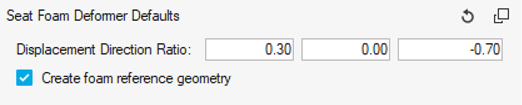
- Displacement Direction Ratio: Defines the vector direction in which the dummy components are pulled on the seat foam to deform it.
- Create foam reference geometry: If activated, automatically generates the reference geometry entity on the selected seat foam components. For LS-DYNA, it creates *INITIAL_FOAM_REFERENCE_GEOMETRY keywords, and for Radioss, /XREF keywords.
- Optional:
Set advanced options as necessary by clicking
 on the guide bar.
on the guide bar.