Output Parameters
The output parameters section of the Expression Builder allows you to define the data type label and output for the newly created result.
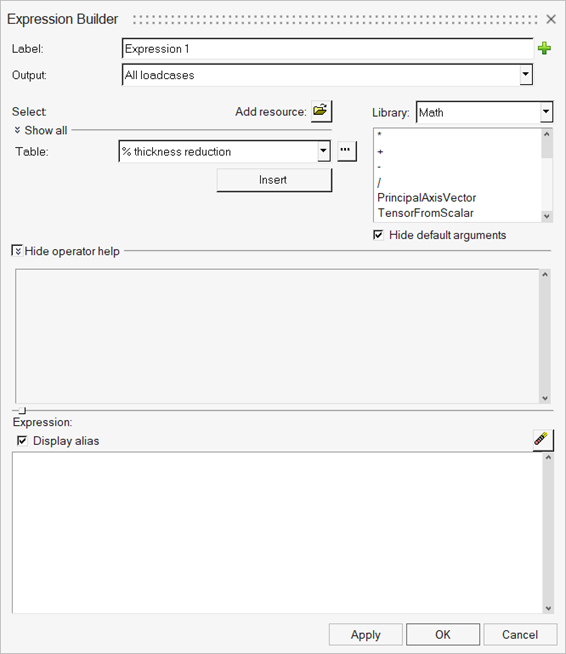
Label
The label will become the data type name, and must be unique for the analysis. This label defines the user-defined data type name that will appear when selecting results from the results browser or from the post-processing panels.The following characters are not allowed to be used in the creation of new data
type labels, as this will cause errors in the XML parsing:
- Character Reference
- Character Name
- &
- Ampersand
- <
- Left Angle Bracket
- >
- Right Angle Bracket
- "
- Quotation Mark
- '
- Apostrophe
- [
- Left Square Bracket
- ]
- Right Square Bracket
- {
- Left Curly Brace
- }
- Right Curly Brace
- \
- Backslash
- :
- Colon
Note: Existing data types which contain these characters are able to be read (from
rxResult).
Tip: Use the  button (located to the
right of the Label field) to create a new expression instead of editing the current one.
This will allow you to create as many expressions as you want without having to close the
dialog.
button (located to the
right of the Label field) to create a new expression instead of editing the current one.
This will allow you to create as many expressions as you want without having to close the
dialog.