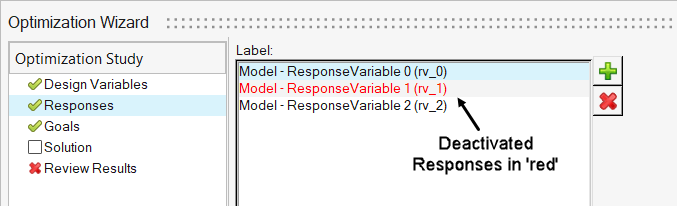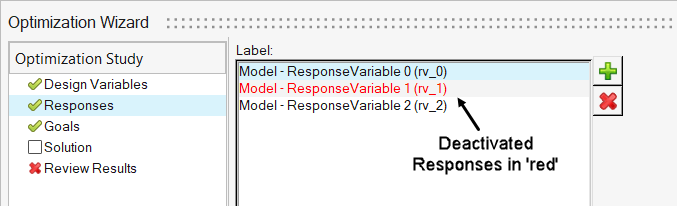Remove a Response Variable
To delete a Response Variable, select the desired RV from the list and click
the Delete button.
Figure 1.
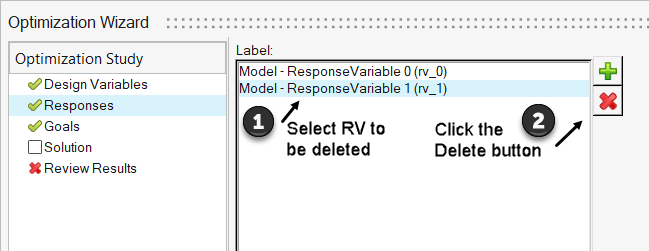
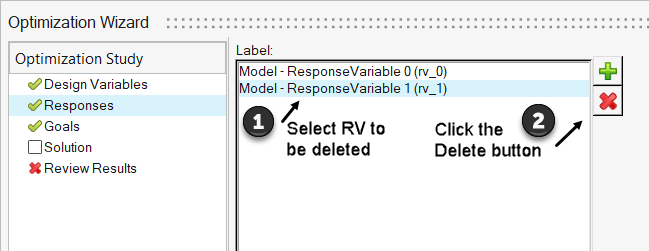
Tip: Responses can also be deleted outside the wizard by
right-clicking on the RV in the Model Browser and
choosing .
Such RVs will be highlighted in ‘red’ in the wizard and
will not be considered for the optimization study.Figure 2.