Requesting Specific Absorption Rate (SAR)
Add a request to calculate the average absorption over a volume (volume-average SAR) or the maximum absorption in a 1 g or 10 g cube in a given volume (spatial-peak SAR).
-
On the Request tab, in the
Solution Requests group, click the
 SAR icon.
SAR icon.
Figure 1. The Request SAR dialog. 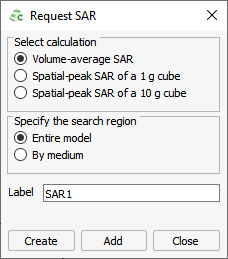
-
Under Select calculation, select the type of SAR
calculation:
- To calculate the average absorption over a volume, select Volume-average SAR.
- To calculate the maximum absorption in a 1g cube in the model, select Spatial-peak SAR of a 1g cube.
- To calculate the maximum absorption in a 10g cube in the model, select Spatial-peak SAR of a 10g cube.
-
Specify the region where the SAR is calculated. Under Specify the
search region, select one of the following:
- To calculate SAR in all the dielectric regions in the model and calculate a single average or peak SAR value, select Entire model.
- To calculate SAR in all media or a specified medium, select By medium.
- To calculate SAR in a specific layer or in all the layers of a planar
substrate, select In a planar substrate.Note:
- Layer 0 is the upper free space region.
- Layer 1 is the uppermost dielectric layer.
- To calculate the 1g or 10g cube SAR at a specified location, select At a specified position. This option is not available for volume average SAR.
- In the Label field, add a unique label for the request.
-
[Optional] To consider (as part of a single Solver run) the impact of a ground
plane definition on the computed SAR derived during post-processing of the core
solution, click the Plane / Ground tab. From the
Definition method
drop-down list, select the ground plane type.
This approach enables a fast and efficient way to consider the impact of different infinite ground plane definitions on a solution.
Note: To use this option, the plane / ground of the model must be set to No ground. - Click Create to request the SAR result and to close the dialog.