Requesting Ideal Receiving Antenna (Spherical Modes)
Add an ideal receiving antenna (spherical modes) request to the model.
-
On the Request tab, in the
Solution Requests group, click the
 Receiving Antenna
icon. From the drop-down list, select the
Receiving Antenna
icon. From the drop-down list, select the  RX Spherical Mode Antenna icon.
RX Spherical Mode Antenna icon.
Figure 1. The Request Receiving Antenna (Spherical Modes) dialog. 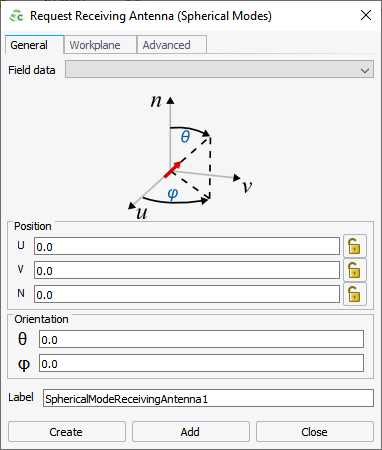
- In the Field data field, specify the field data to be used to define the spherical modes receiving antenna.
- In the Position field, specify where the receiving antenna is to be placed.
- In the Orientation field, specify the orientation of the receiving antenna.
- [Optional] Click the Advanced tab. Select the Include only the scattering part of the field check box to ignore the radiated contribution from impressed sources as well as the contribution from plane wave sources, yielding only the scattered fields.
-
[Optional] Specify the internal spherical modes approximation method by
selecting one of the following from the drop-down list:
- To describe the receiving antenna by the spherical mode expansions of the radiated and received antenna fields, select Use spherical modes approximation.
- To describe the receiving antenna by an impressed radiation pattern obtained internally from the spherical mode description, select Use far field approximation.
- To let the Solver determine automatically if either the far field or spherical mode approximation should be used for the model, select Auto.
- In the Label field, add a unique label for the request.
- Click Create to request the receiving antenna result and to close the dialog.