Projecting Geometry onto Other Geometry
Project the edges of the selected part onto a target part. Where projected faces form a closed path, a new face is created.
- Select the part whose edges you want to project.
-
On the Transform tab, in the
Imprint group, click the
 Project icon.
Project icon.
Figure 1. The Project dialog. 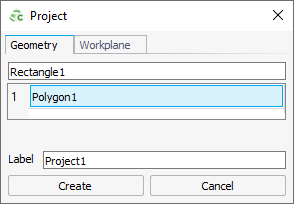
- Select the part to project onto (target).