Unlinking a Mesh
When a mesh is unlinked, the simulation mesh is converted to a separate mesh part that can be edited.
- In the model tree, select the geometry or mesh part that has a corresponding simulation mesh.
-
Unlink the mesh using one of the following workflows:
- On the Mesh tab, in the
Simulation Mesh group, click the
 Unlink Mesh
icon.
Unlink Mesh
icon. - From the right-click context menu,
select
 Unlink Mesh.
Unlink Mesh.
- On the Mesh tab, in the
Simulation Mesh group, click the
-
On the Unlink Mesh dialog, two options are
available:
Figure 1. The Unlink Mesh dialog. 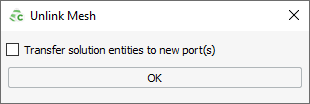
-
- Transfer solution entities to new port(s) check box cleared
- Unlink the mesh and create a separate mesh part. Mesh ports are created but the sources, loads and solution entities are not transferred.
-
- Transfer solution entities to new port(s) check box selected
- Unlink the mesh and create a separate mesh part. Mesh ports are created but the sources, loads and solution entities are transferred to the new ports on the separate mesh part. S-parameter configurations are updated accordingly.
When the simulation mesh is unlinked, the geometry ports connected to the selected geometry remain, but equivalent mesh ports are created with new labels. For example, if a geometry port has the label
Port1
, the mesh port is labelledPort1_1
. -
- Click OK to unlink the mesh and to close the dialog.