Media Library
The media library contains a list of predefined media that can be added to the model.
-
On the Construct tab, in the Define group, click the
 Media icon. From the drop-down list, select the
Media icon. From the drop-down list, select the  Media Library icon.
Media Library icon.
Figure 1. The Modify Media Library dialog. 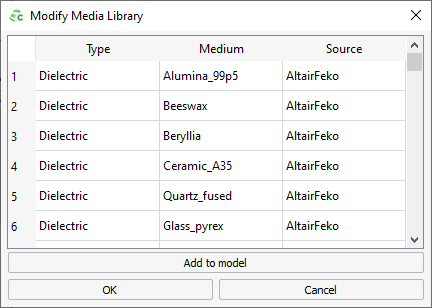
- Click the medium in the list you want to add to your model.
- To add the selected medium to your model, click Add to model.
- Click Close to close the dialog.