Creating the Plate
Create the plate with a vertical orientation located at the origin using a rectangle.
-
On the Construct tab, in the Create Surface group, click the
 Rectangle icon.
Rectangle icon.
-
Create a rectangle using the Base centre, width, depth
definition method.
- Base centre (C): (0, 0, 0)
- Width (W): lambda
- Depth (D): lambda
- Label: Reflector
Figure 1. The Create Rectangle dialog. 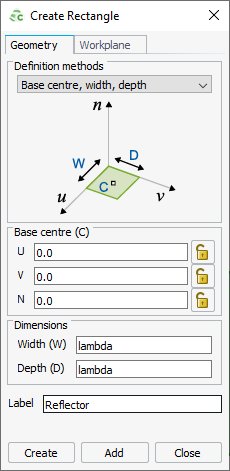
-
Modify the orientation of the rectangle.
- On the Create Rectangle dialog, click the Workplane tab.
- Click Predefine workplane.
- From the drop-down list, select Global YZ.
- Click Create to create the rectangle and to close the dialog.