Repeat Training
During the training of a model in romAI, the Neurons are initialized randomly therefore two models can predict different values even though they have been trained with same Hyper Parameters.
It is advised to run the model with same settings three to five times to get the best results.
Consider the example of a bin blending process. The simulation of the full 3D model takes a day to complete. The process involves keeping the bin at a combination of angles and rotational velocities to achieve the best mixture of the components.
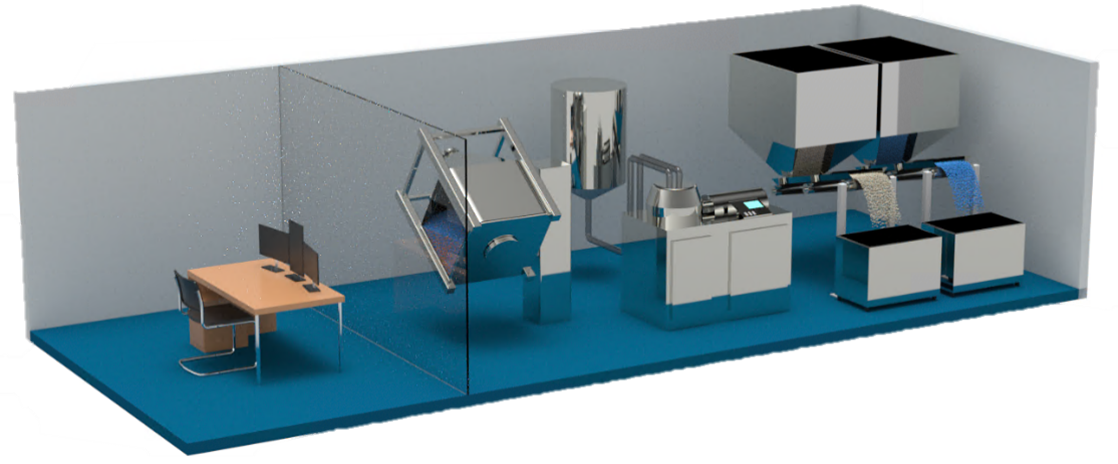
The data collected from the simulation is used to find the best settings for the process and helps reduce the time spent in simulation.
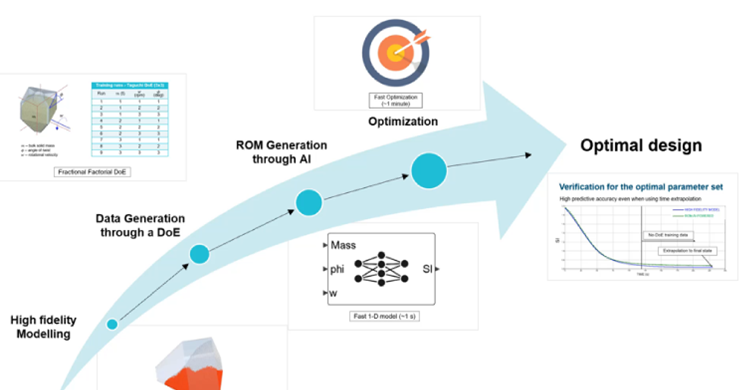
The data used in the example can be found at the following location:
<Twin Activate\hwx\databases\activate\extensions\romAI\_bin\romAIDirector\demos\romAI\nonlinear\BinBlender\
Please follow the steps below to run a repeated training on bin blender model.
- Load the Bin_Blender_DoE_v1_formatted_data.csv file in the Pre-Processor.
- Filter the variable SI with 0.1Hz Cutoff frequency.
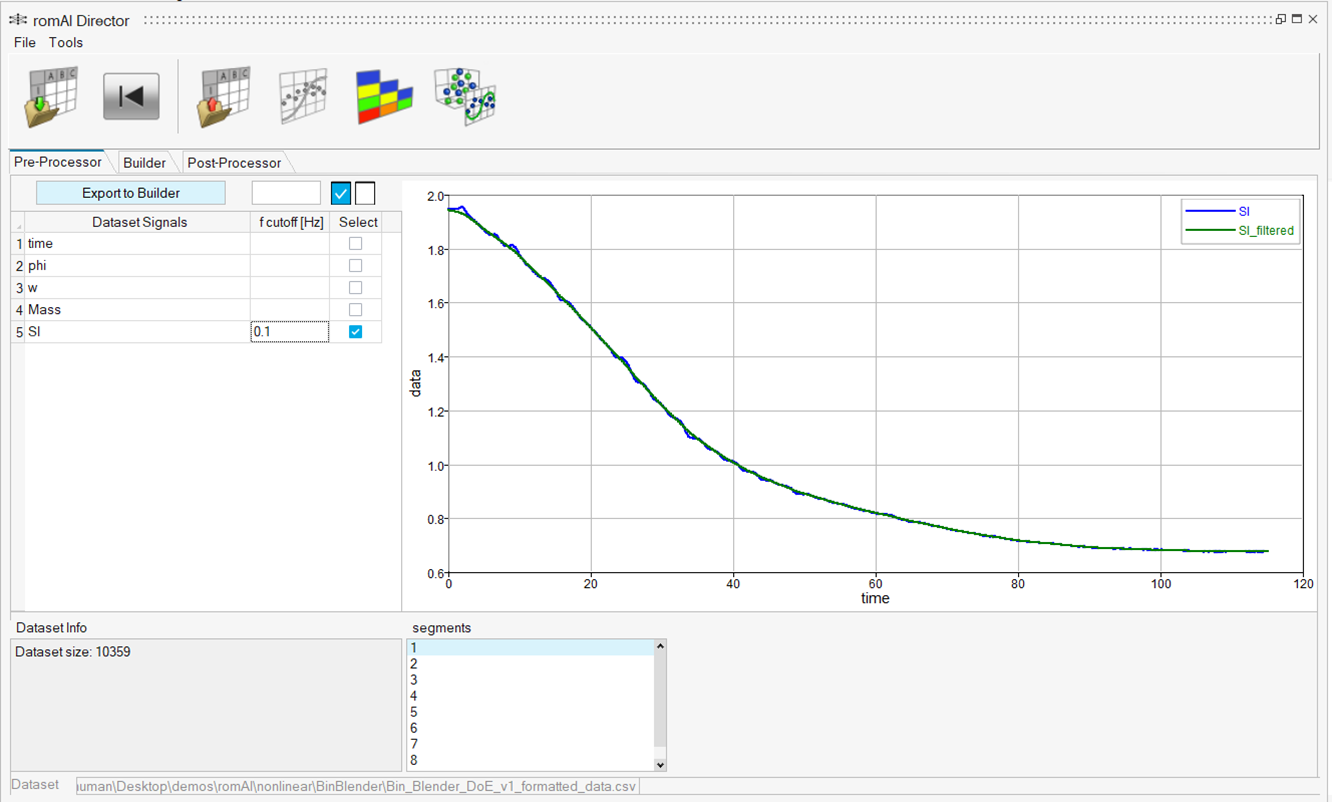
- Select all the signals, and then click the Export to Builder button to send the updates signal set to the Builder tab.
- Specify the Output Folder and romAI name. Use the
settings below to repeat the mode training three times automatically.
- Model Type: non linear and Auto Exploration
- (Hidden) Activation Function: relu and Repetition: 3
- Hidden Layers: 2
- Neurons X (Hidden) Layer: [160, 160]
- Epochs: 400
- Test Split Ratio: 0.1
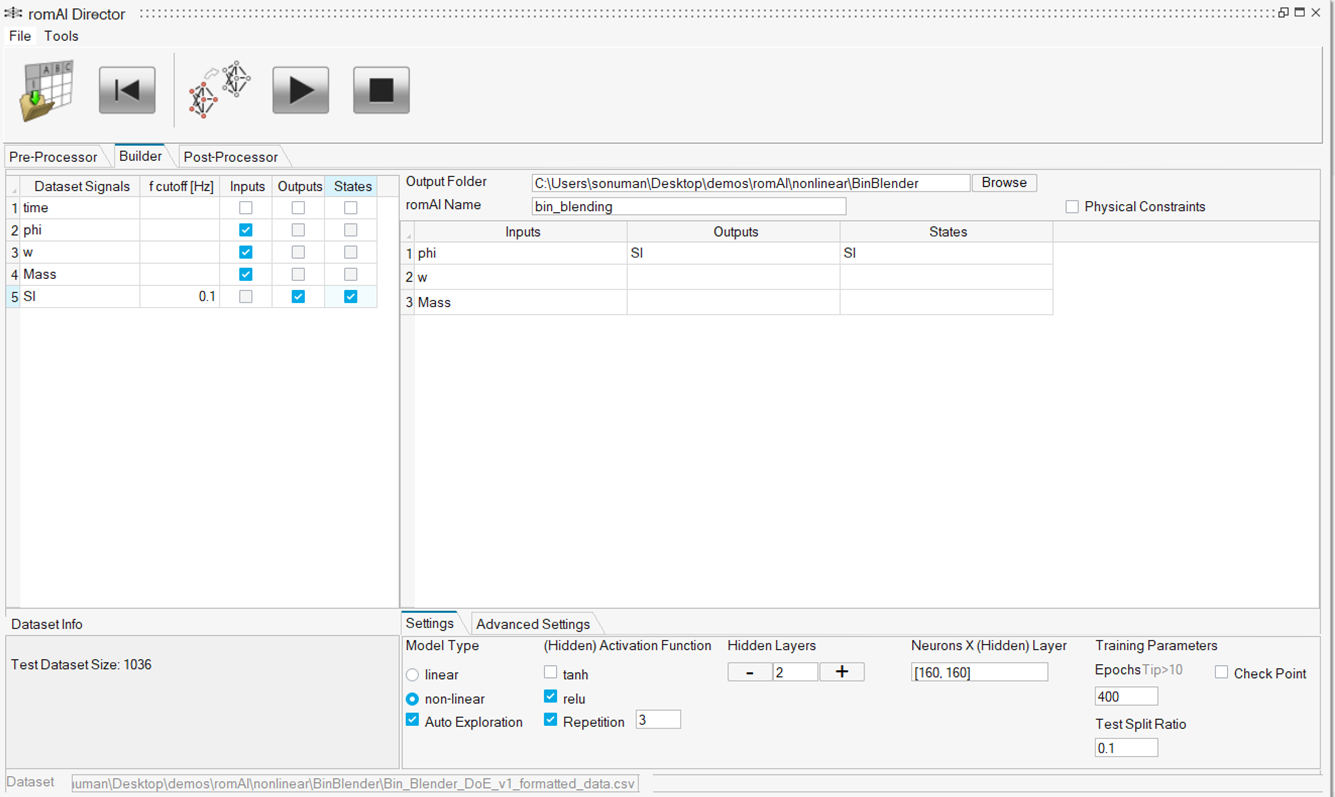
- Start the training procedure.
- After the model training is finished, the post-processor opens. The best model is
automatically selected and is indicated by a value of 1 in Test Loss Index
column.
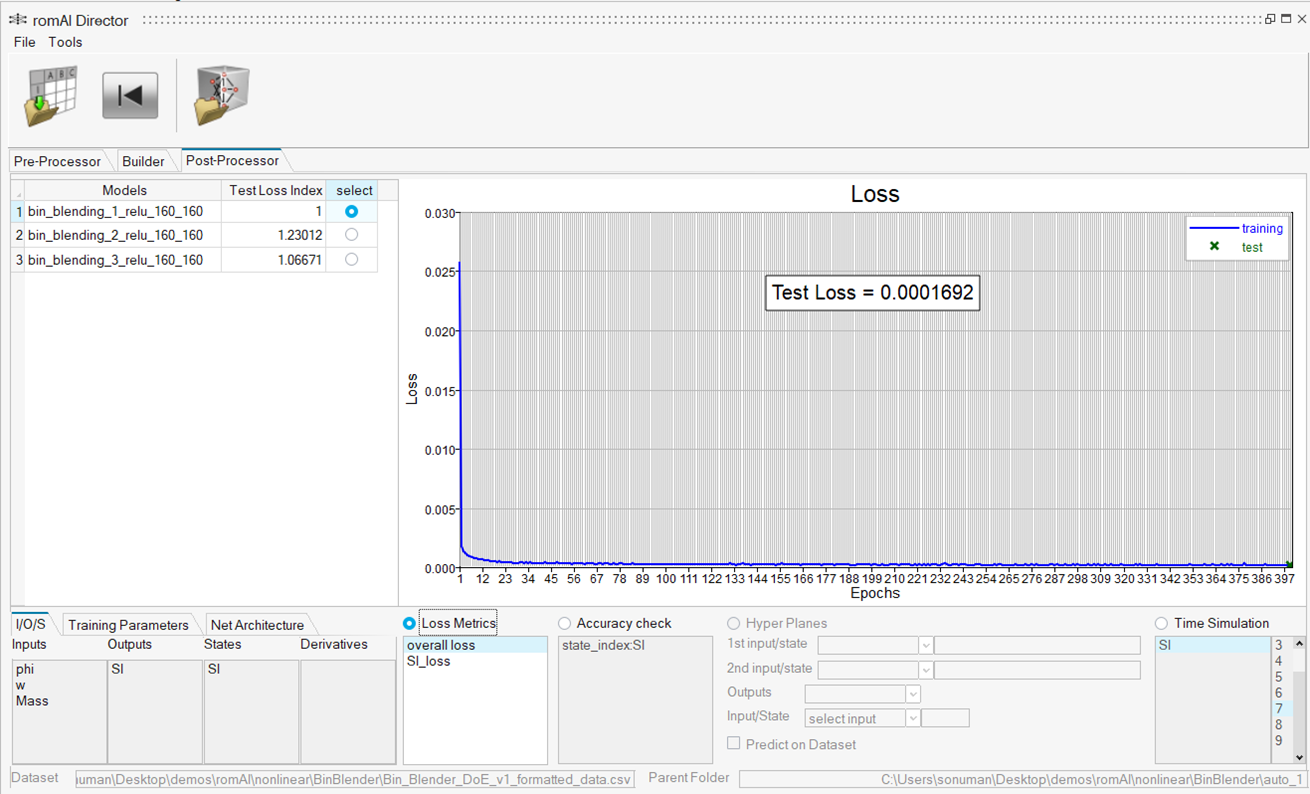
- Click the Time Simulation radio button and use the seventh segment and compare the plot with other two trained model.
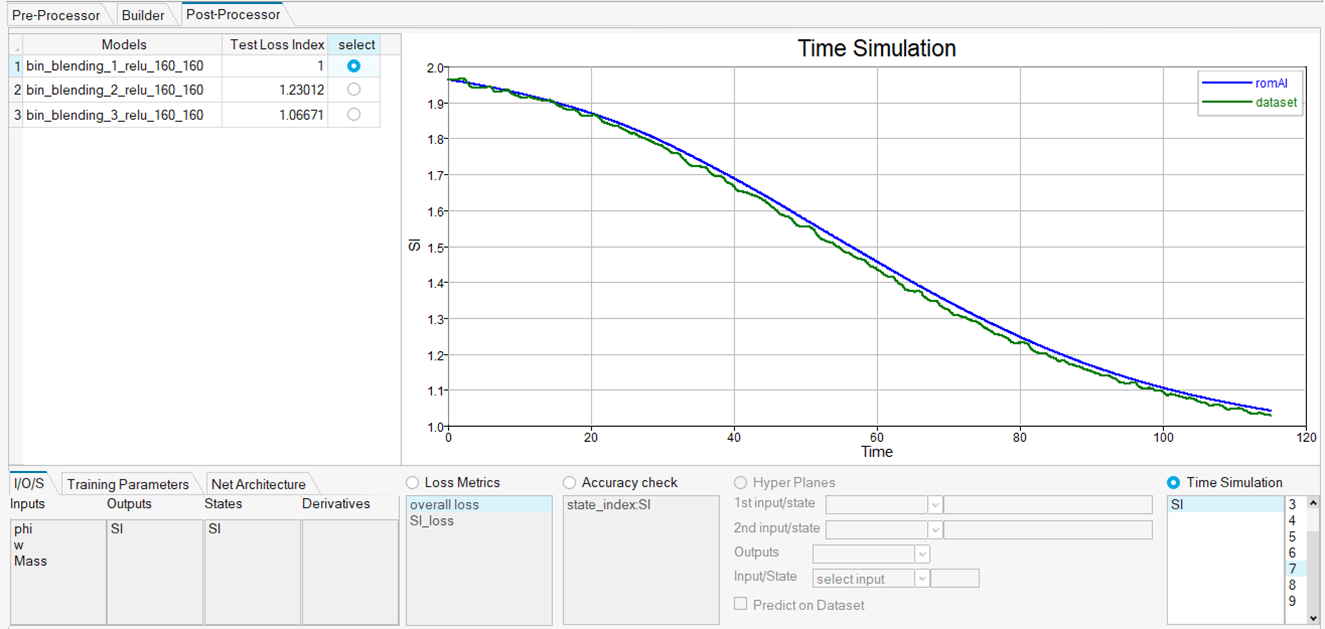
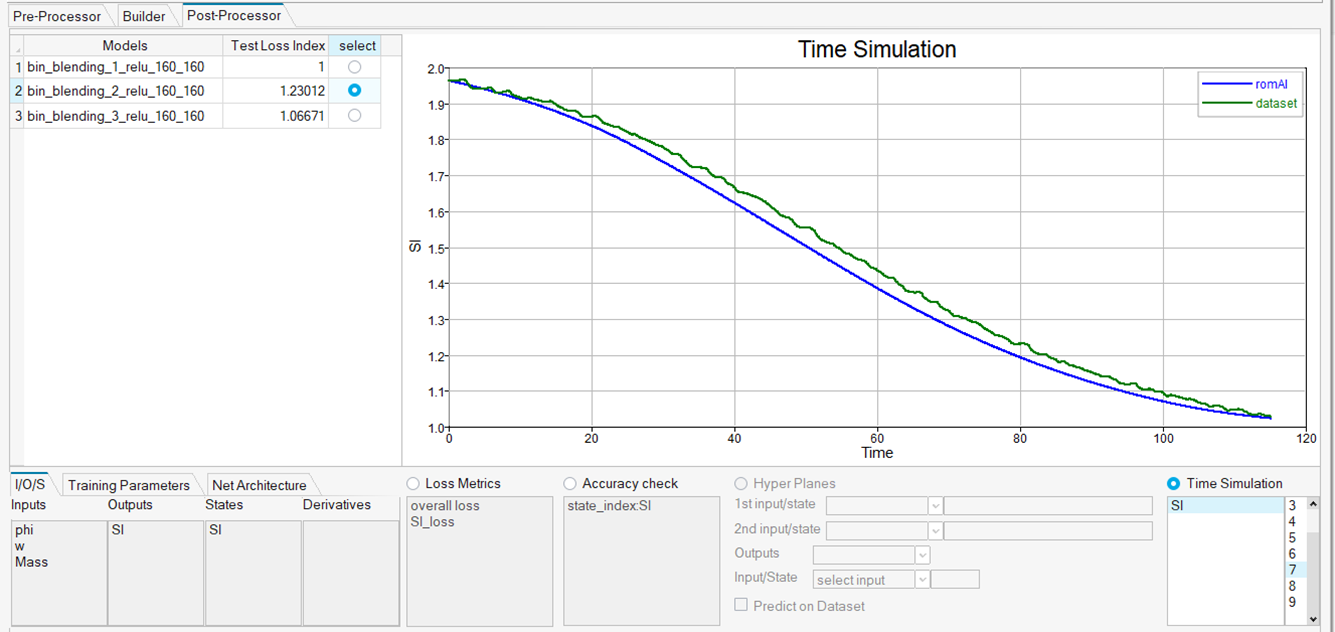
As you can see, the above two results are different even when the inputs and settings were the same for all the trained models.