Installation
The romAI tool is enabled through Extension Manager.
To enable the romAI tool:
-
Open .
Figure 1. Extensions Option in the File Menu 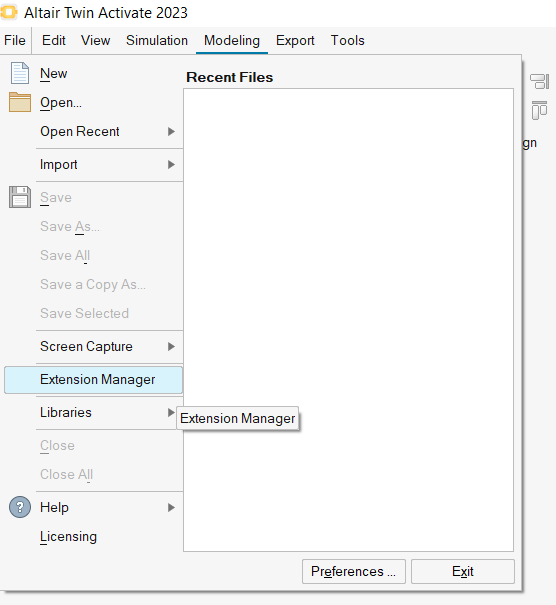
-
Click the toggle to turn romAI on.
Figure 2. Extensions Dialog 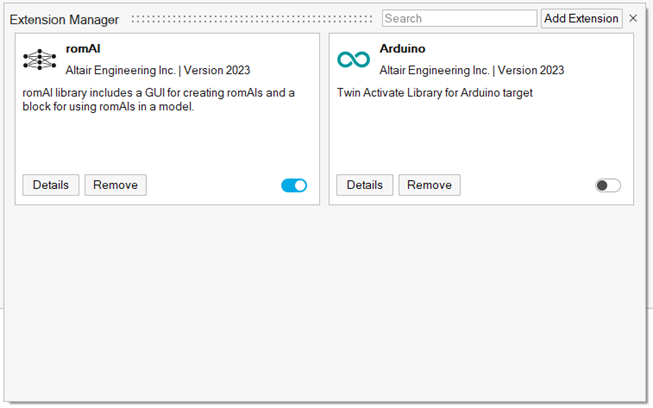
After it is switched on, the romAI Director icon is shown in the Twin Activate ribbon inside the Tools menu.