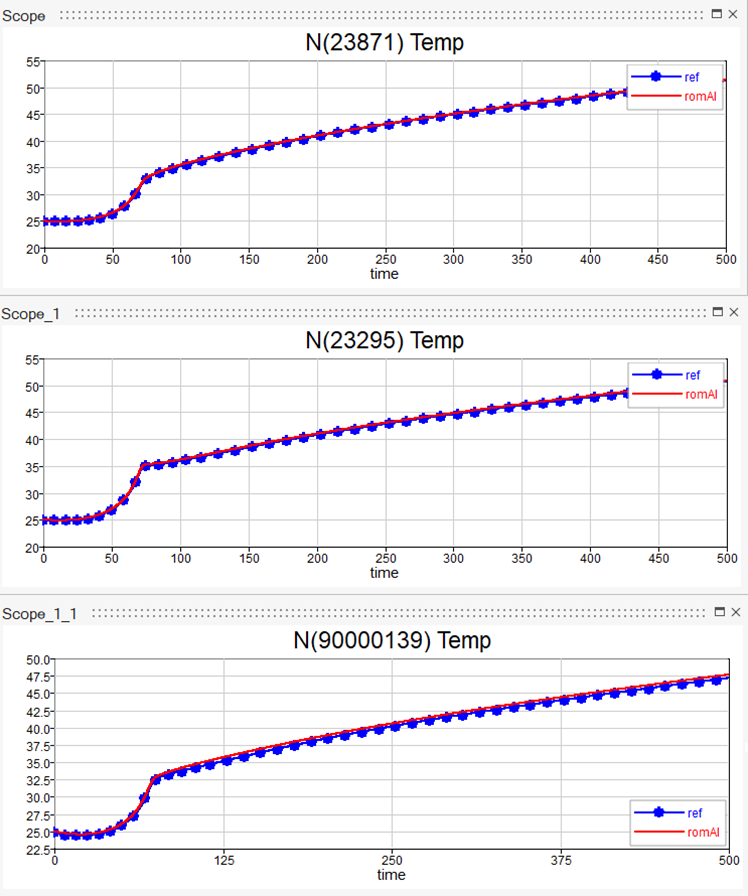Battery Cell Thermal Behavior
Consider the following PDE thermal problem.
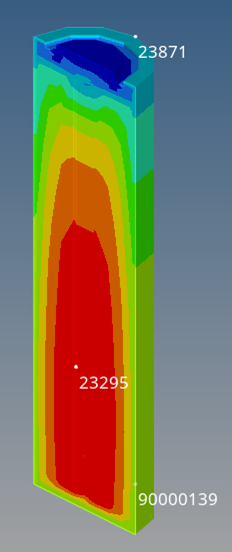
A battery cell is charging or discharging according to a current profile. While heating up, it exchanges heat with the cooling system based on a known Heat Transfer Coefficient (HTC).
The goal is to produce a romAI model capable of predicting the temperature at three different points of the battery. Hence, the romAI model can be schematized by the following block diagram.
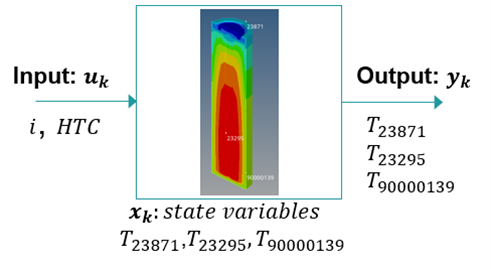
The output temperatures are also the state variables of the thermal system.
To train the romAI model, time histories of inputs, outputs, and state variables are needed.
In this case, the training dataset consists of three separate time histories, which are the results of three OptiStruct thermal simulations. In the three thermal simulations, the same current profile is used, but a different HTC is deployed for each.
Here, for example is one of the three time-histories of the training dataset.
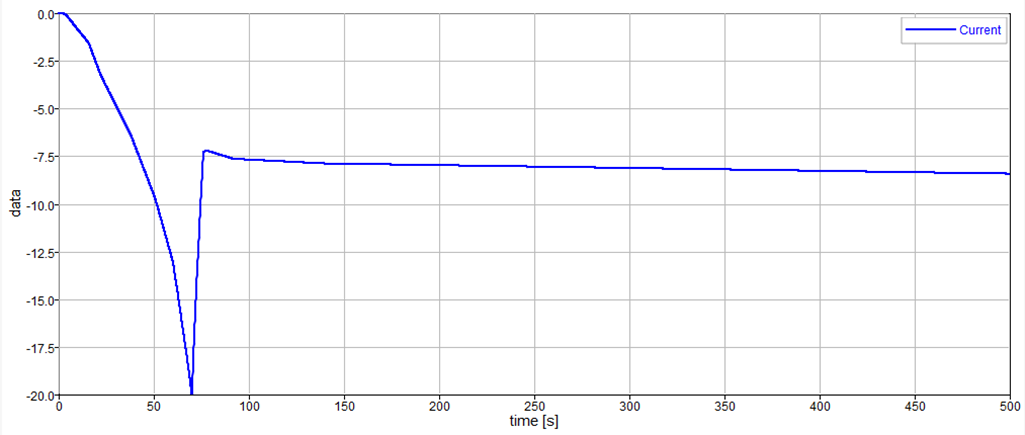
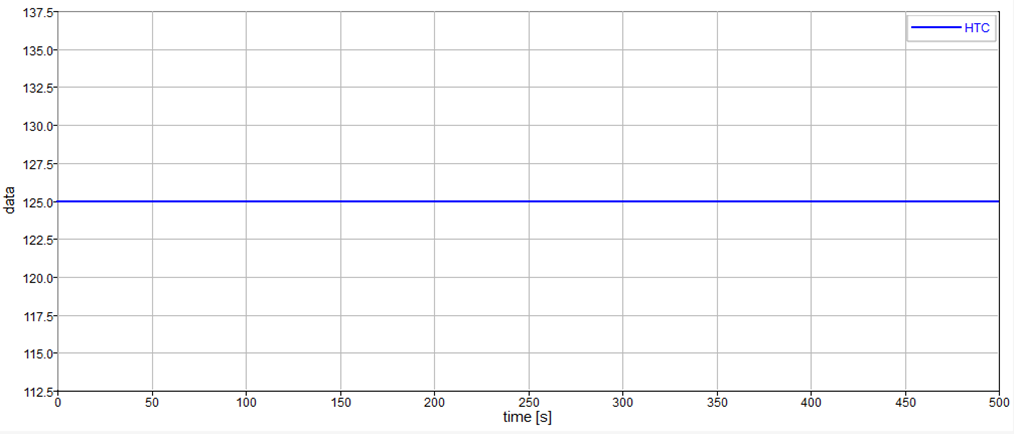
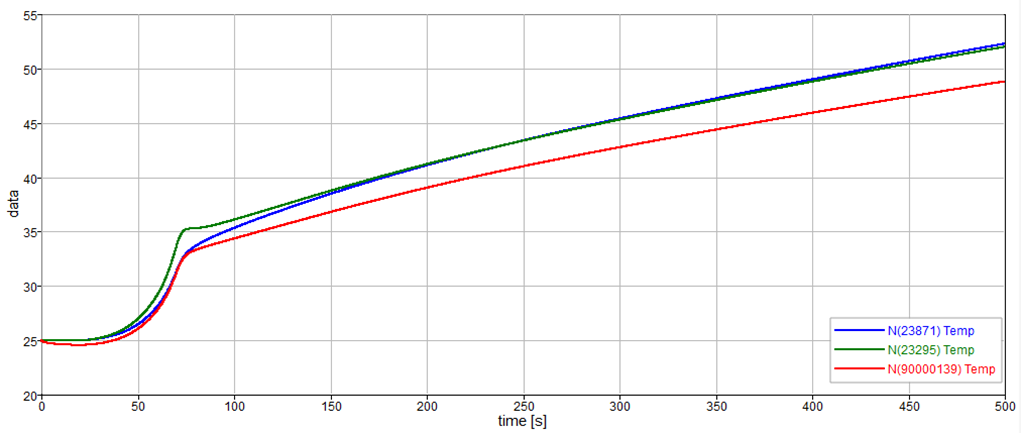
Given the dataset, the romAI model can be built easily through the Builder tab.
- Specify the model path and name.
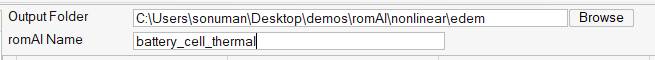
- Specify the Inputs, Outputs, and States.
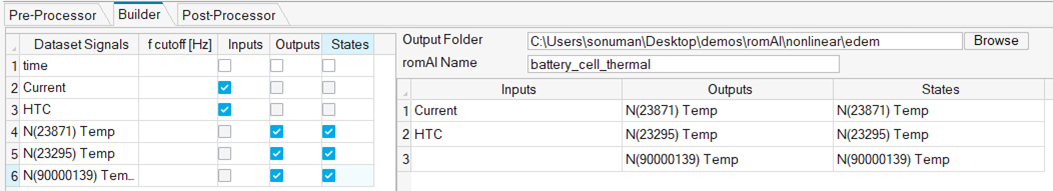
- Define the model Settings:
- Model Type: non linear
- (Hidden) Activation Function: tanh
- Hidden Layers: 3
- Neurons X (Hidden) Layer: [20,20,20]
- Epochs: 50
- Test Split Ratio: 0.2
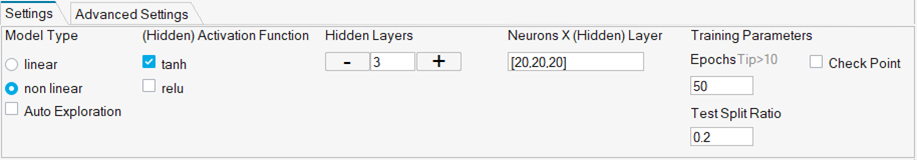
- Set the Advanced Settings:
- Learning Rate: 1e-3
- Regularization Coefficient: 1e-6
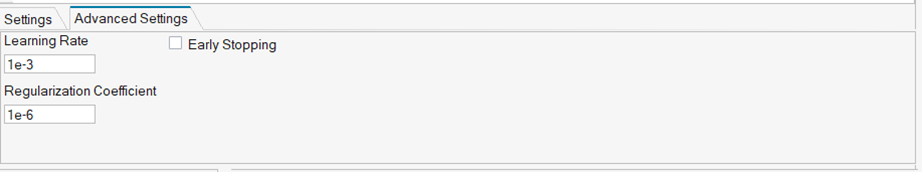
- Start the training procedure.
After the training has completed, the Loss vs Epochs curve is automatically displayed in the Post-Processor tab with all the other romAI model information.
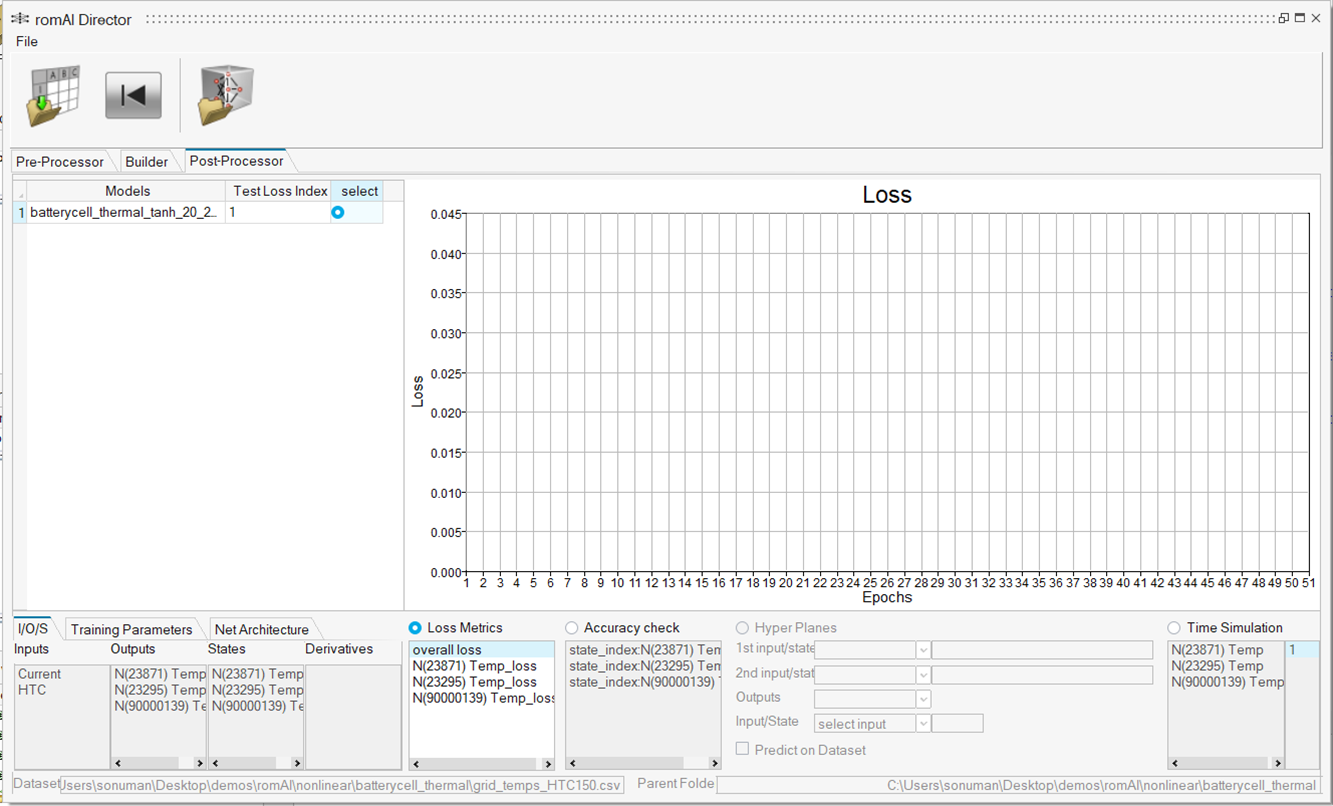
Further investigations regarding the accuracy of the romAI model can be carried over in the Post-Processor tab. Moreover, the romAI model can be deployed in Twin Activate using the built-in romAI block
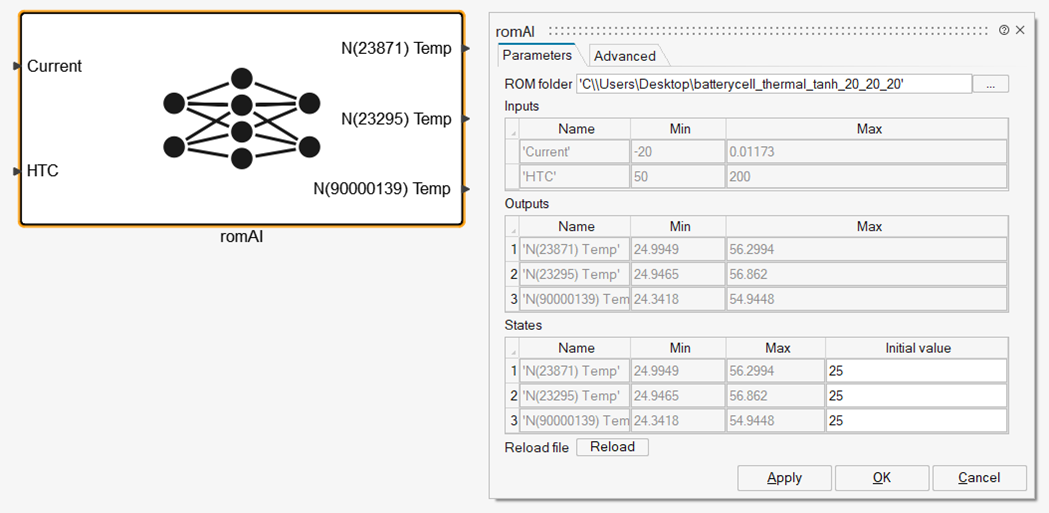
The following are the results produced by the romAI model with respect to the reference OptiStruct simulation, given the same current profile, but using a different HTC from the training dataset.