TCP Dummy Pad
TCP component is tape carrier package. TCP dummy pads are designed between TCP components. It could be designed with footprint or can be replaced with routing patterns.
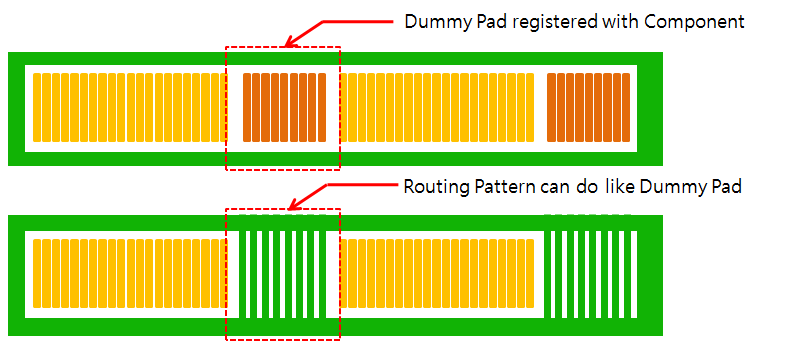
Figure 1.
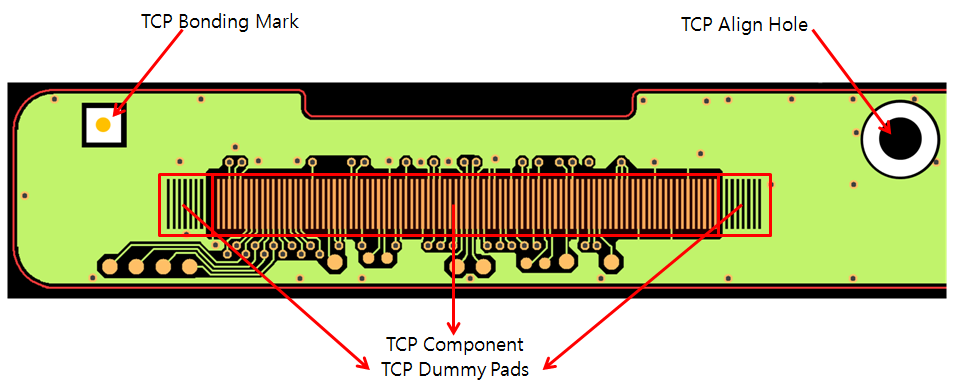
Figure 2.
- TCP Component Definition: Define TCP components.
- Component Group Selection: Select the target TCP component from component group list.
- TCP Component’s Pad Size: Show the TCP component pin width and
height size.
- Width: Show the width size of the selected TCP component pin.
- Height: Show the height size of the selected TCP component pin.
- Dummy Pad Definition: Define the target dummy pad type.
- Auto-Detection of Dummy Pad: This menu automatically detects the dummy pad in the defined area. If there is no component, all component pin and pattern dummy pad are recognized as TCP dummy pad. If there is a component, it checks using the Expand checking area based on TCP component toward major axis condition.
- Component Pin: Recognize a component pin as TCP dummy pad in the defined area.
- Pattern Dummy Pad: Recognize a pattern dummy pad as TCP dummy pad in the defined area.
- Expand checking area based on TCP component toward major axis: If
there is a component other than a component pin or a pattern dummy
pad between TCP components in the defined area, this option is used
to expand a checking area by the given value from the center point
of a TCP component.
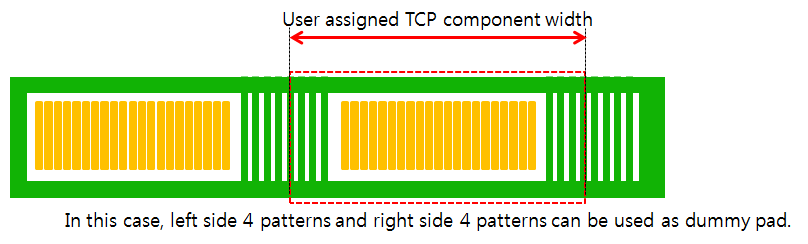
Figure 3.
- Checking
- Minimum Number of Dummy Pads’ Counting: Check the minimum number of dummy pads for target TCP components.
- Dummy Pad Existence: Check if the TCP component has dummy pads or not.
- Allowable Pattern Width between Dummy Pads: If routing patterns are used as dummy pads, check the size of dummy pad patterns. If target dummy pad width does not match the given condition, PollEx DFM defines it as a fail. To input target value for routing pattern width value, use the floating type value input tool.
- Pattern’s direction which connected to dummy pad: Option to check if the Routed Patter connected to the TCP Dummy Pad is designed in the same direction.
- Solder Mask Existence in Dummy Pad Area: TCP dummy pad should have solder mask. To check if the dummy pad has solder mask or not, use this option.
- Clearance to Copper-pour: Set the clearance value between TCP Dummy Pad and Copper-pours.
- TCP Component Pad to Dummy Pad Distance: Check the distance between
TCP component pad and dummy pad.
- Maximum distance Value: Set the distance value between TCP component pad and dummy pad. If measured distance is much bigger, it is fail.
- Multiple of TCP Component Pad Width: TCP dummy pad width should be in range of multiplier of TCP component pad width. If TCP pad width is 0.2 and multiplier range is 0.9~1.1, TCP dummy pad width should be in range from 0.18 to 2.2. Otherwise, it is a fail.
- Component Keep-out area: Check the distance between the TCP
component pad and the dummy pad.
- Maximum Area: Recognize the component keep-out area as long as the input length from the TCP component.
- Extending Vertical Distance: Set extended vertical area for checking from the TCP component.
- Component Placed Layer: Set if the TCP component placed
layer is to be checked.
- Exceptional Component Group Selection: Set the component group to be excluded from checking.
- Opposite Layer: Set if the opposite side of the TCP
component placed layer is to be checked.
- Exceptional Component Group Selection: Set the component group to be excluded from checking.
- Checking Difference in Dummy Pad Size with TCP Component Pad Size: Checks
dummy pad width compared to the width of TCP component pad. If the two
values are different, it is a fail.
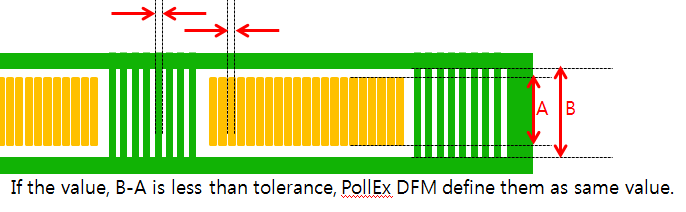
Figure 4.- Width: TCP component pin width.
- Tolerance: Tolerance value between TCP dummy pad width and TCP component pin width. If the difference is less than tolerance, PollEx DFM defines the two values are the same.
- Height: TCP component pin height.
- Tolerance: Tolerance value between TCP dummy pad height and TCP component pin height. If the difference is less than tolerance, PollEx DFM defines the two values as the same.
- Except Dummy Pad near PCB Outline: Option to exclude the Dummy Pad near the PCB outline.
- Distance between Dummy Pads: Checks the distance between dummy pads
compared to TCP component pad distance. If they are different, it is
a fail.
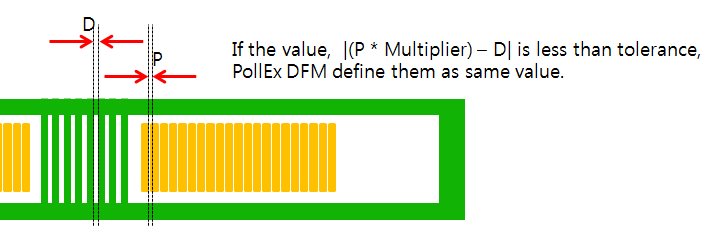
Figure 5.- TCP Component Pad Distance: Distance between TCP component pins.
- Multiplier: Multiplier to TCP component pads distance.
- Tolerance: Tolerance value between TCP dummy pads distance and TCP component pins distance. If the difference is less than tolerance, PollEx DFM defines the two values as the same.
- Width: TCP component pin width.