Add Cost Analysis
Add a new cost analysis for a feature.
-
Click Cost Analysis from the left pane.
Figure 1. Cost Analysis 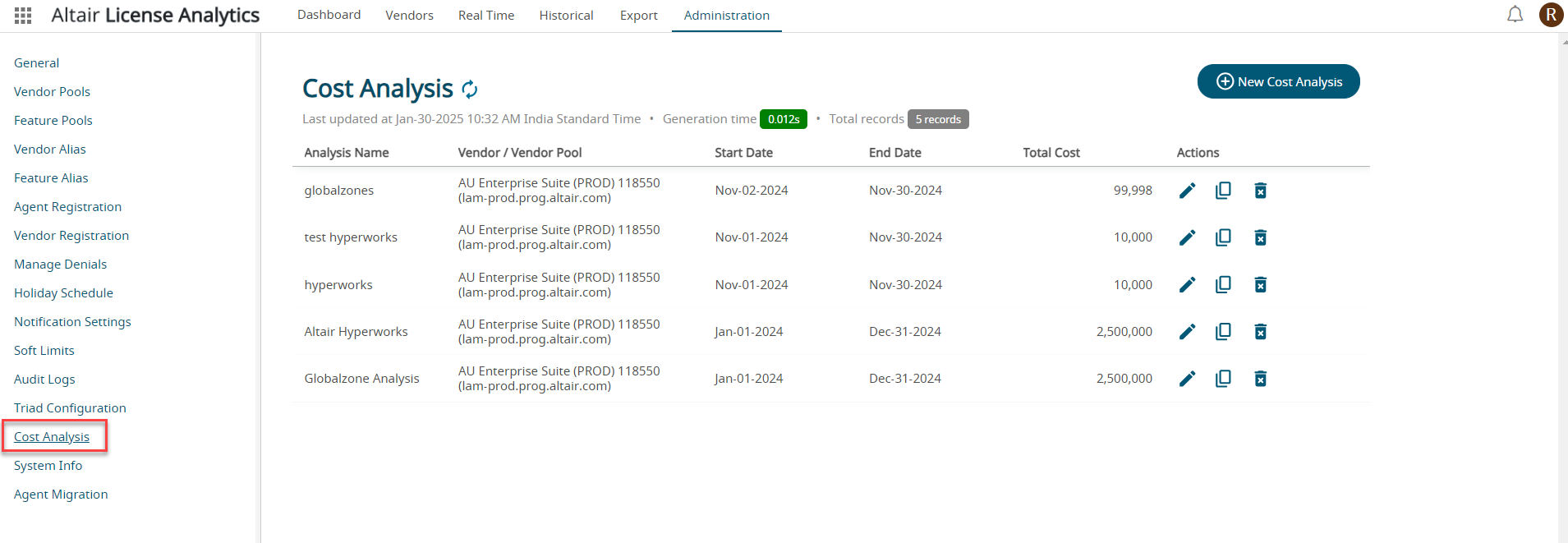
-
Click Add Cost Analysis.
Figure 2. Add Cost Analysis 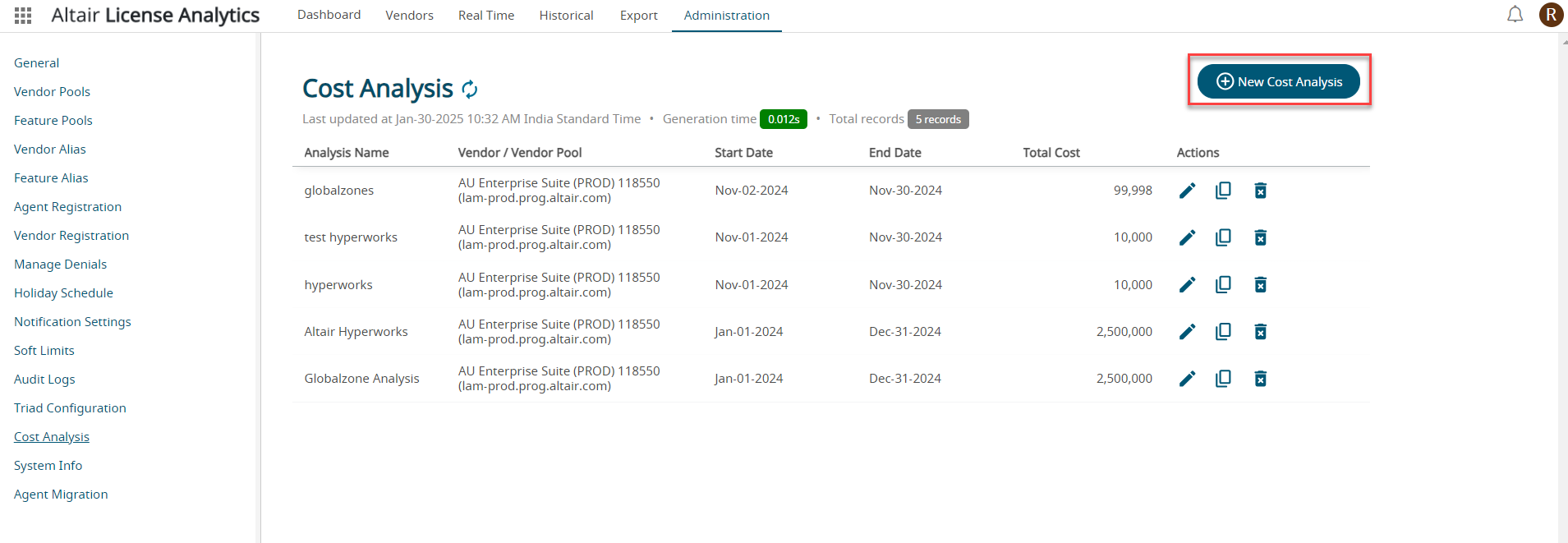
Add Cost Analysis Window is displayed.Figure 3. Add Cost Analysis - Form 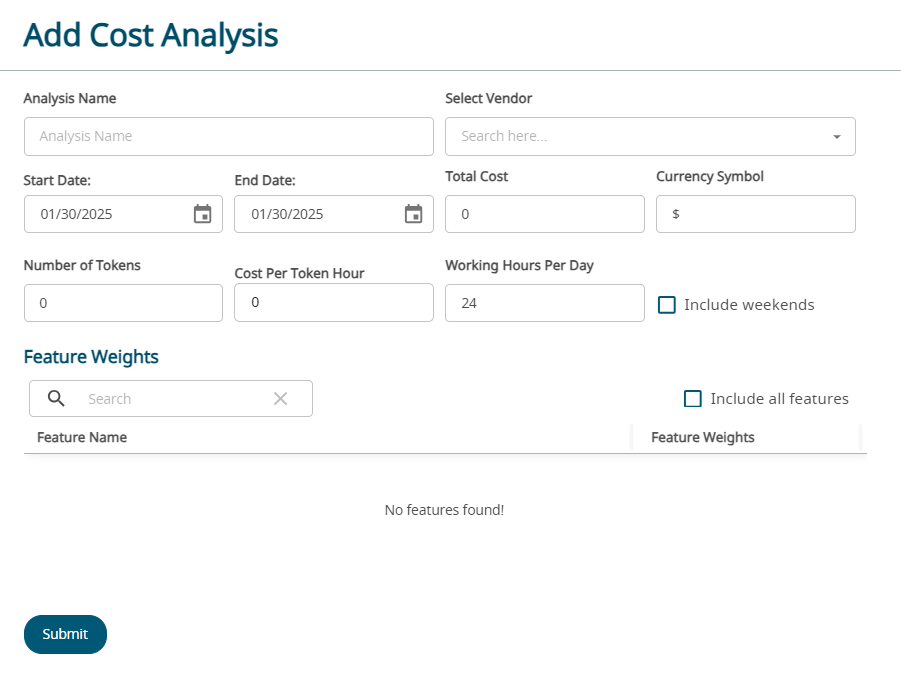
- Enter Analysis Name.
-
Select the vendor from the drop-down list.
Figure 4. Select Vendor 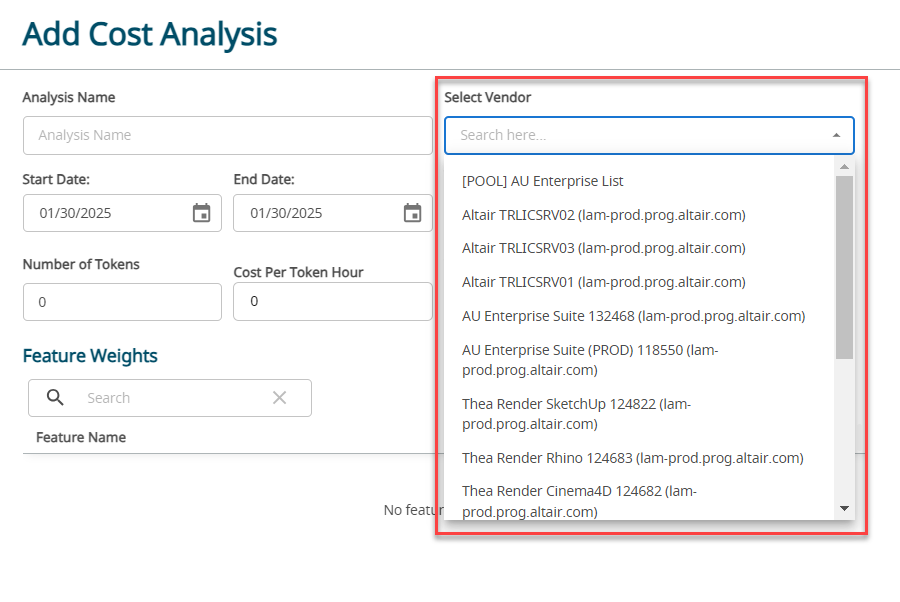
-
Click
 to select the date for Start
Date and End Date.
to select the date for Start
Date and End Date.
- Enter Total Cost value.
- Enter the Currency Symbol.
- Enter the value for Number of Tokens, Cost Per Token Hour, and Working Hours Per Day.
- Click the Include weekends checkbox if the feature cost has to be included during weekends.
-
Edit the Feature Weights value for the feature listed
based on the selected vendor.
Figure 5. Add Feature Weights 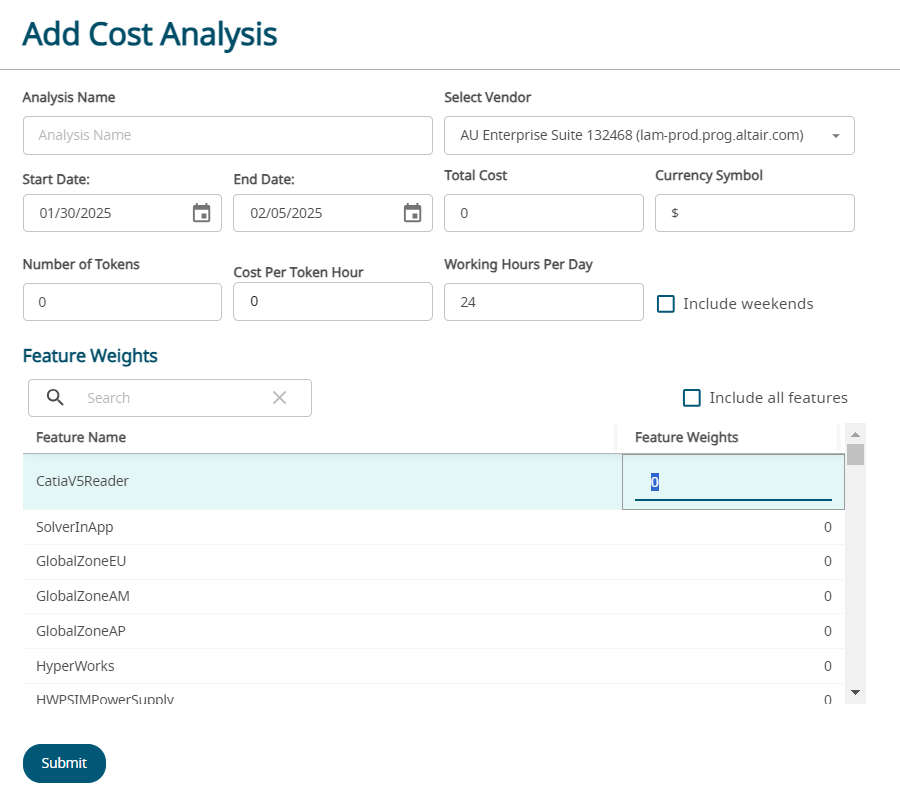
Note: You can search for the feature using the Search.Figure 6. Search Feature 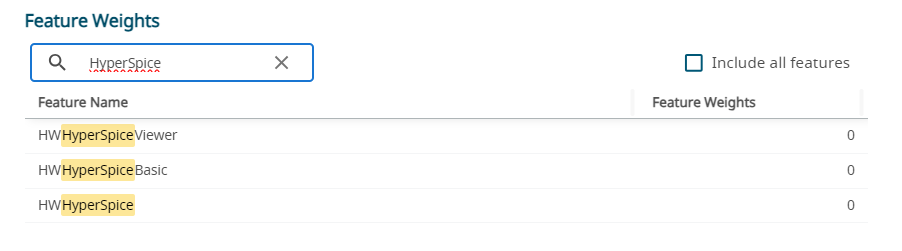
- Click Submit.