EM Lattice Meshing
EM Lattice meshing is a method to create an axis-parallel mesh for 2D and 1D geometry input.
Create EM Lattice Mesh
-
From the 2D ribbon, click the arrow next to the Surface
Mesh tool set name and select EM Lattice from the list of
options.
The EM Lattice Mesh tool opens.
- Use the Lines and/or Surfaces selector to select 1D and/or 2D entities.
- In the Origin fields, enter the origin that defines the left most corner of the domain bounding box within which input entities have to be considered.
-
In the Voxel size fields, enter the size discretization for Lattice along the
x, y, and z axes, respectively.
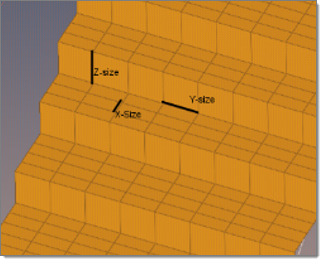
-
In the Num voxels fields, enter the number of voxels that define the right most
corner of the domain bounding box.
The values you enter define the length, breadth, and height of the bounding box in terms of the number of voxels along the axes. The rightmost extreme of the domain bounding box is calculated as:
voxelszx * meshextx,voxelszy * meshexty,voxelszz * meshextz
- Click Mesh.
The Lattice mesh is created within the specified bounding box.