Entity Views in the Results Browser
Entity specific views are available within the Results Browser for the following entities: Assembly, Components, Load Cases, Models (Files), Includes, Results, Sets, and Parts.
- In the Results Browser, double-click on an entity or collector to
open its respective view.
Figure 1. 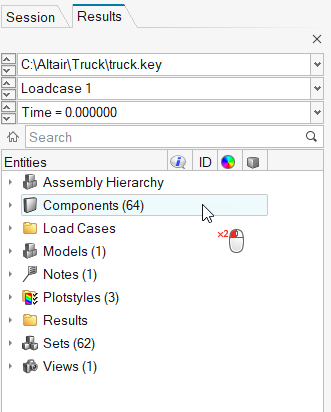
Depending on the type of entity selected, a flat list of hierarchical list is displayed and additional columns may be appended to the Results Browser. The color of geometry and mesh in the modeling window will be changed if the entity type selected has a corresponding color mode.
- To return to the default view and display all entities in the Results Browser, click
 .
.
Below is a brief description of the available Entity Views:
- Default View
- In the default view, all the entities available in the active model file are listed in separate folders. A flat list is shown for Parts and Sets. To see a hierarchical listing, go to the entity specific view by double clicking on the folder.
- Models (Files) View
- The Models (Files) View displays all of the loaded model files in the upper portion of the browser and the properties assigned to the currently selected model file in the Entity Editor in the lower half of the browser.
- Components View
- The Component View turns off all other entities in the browser and lists only components in a flat list.
- Load Cases View
- The Load Cases View is a hierarchical listing of all available load cases and simulations.
- Results View
- The Result View shows a hierarchical view of available results on the current load case.
- Include Files View
- The Include Files view allows you to review the contents of a model into various include files.
- Parts View
- The Parts view displays the CAE part structure/hierarchy information that is typically present in the model file as metadata. Parts, Part Assemblies, and Part Sets are supported in HyperView. For additional details on the attributes shown for the entity, see the Parts View topic.
- Assembly Hierarchy View
- The Assembly Hierarchy View is a hierarchical listing of assemblies, sub-assemblies and components in the model.
- Sets View
- The Sets View is a hierarchical listing of sets and underlying components.