Import, Export, and Edit Output Controls
Use the Output table tool to import, export, and edit output controls.
-
From the Setup ribbon, Output tool group, click the
Output table tool.
Figure 1. 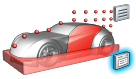
The Outputs dialog opens. -
Import output controls.
- In the Outputs dialog, select a type of output control from the tabs.
-
Click
 to browse for output controls.
to browse for output controls.
Tip: In the Outputs dialog, enable the checkbox to import and export outputs from all tabs. -
Export output controls.
- In the Outputs dialog, select a type of output control from the tabs.
-
Click
 to export output controls.
to export output controls.
Output controls are exported in the .csv format. See <output> - <probe_file> for requirements. -
Edit output controls.
- In the Outputs dialog, select a type of output control from the tabs.
- Edit properties of the output controls by editing the Output table.