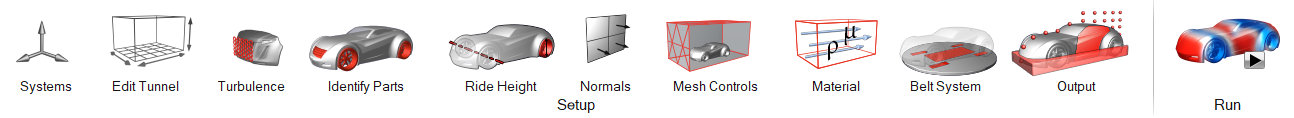Aerodynamic and Aeroacoustic Setup
Prepare your model for wind tunnel analysis using ultraFluidX.
Attention: The icons shown on the ribbon below are used to
complete this workflow. Click an icon to learn more about the tool.
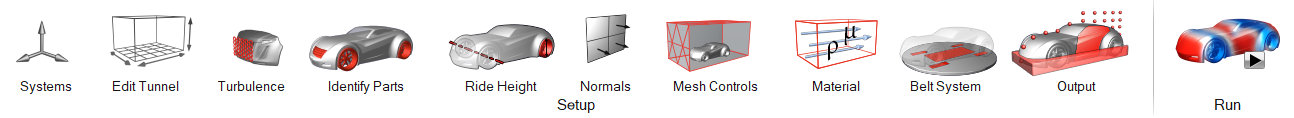
Prepare your model for wind tunnel analysis using ultraFluidX.