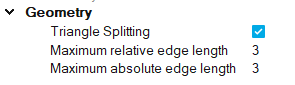Part Properties
Selecting a part allows you to set values for various properties.
Define Wall Model
From the Property Editor, you can define Wall Model
parameters.
- Enable the Override checkbox to specify a different wall model.
- Select a coupling type.
- Enter a value for the intensity.Restriction: Only available for One Way coupling type.
- Enter a value for the roughness.Tip: If you select the entire model in the Model Browser, you can set Adaptive Two Way to all parts.
Baffle Element Recognition
Baffles are used to model very thin walls, e.g., sheet metal parts. In the numerical surface mesh model, baffles are represented by shell elements, which have fluid volume on both sides.
Define a part as a baffle in the following ways:
- Select a part and toggle the Baffle option on in the Property Editor.
- Select a part, right-click, and activate the Baffle option in the context menu.
Properties
- Surface Roughness
- Describes surface roughness (in ) on the boundary of two objects. See <boundary_conditions> for more detailed information.
- Triangle Splitting
- Specifies the triangle splitting to increase the accuracy of the
calculation of aerodynamics forces that act on the surfaces. Can be
defined in the Property Editor. See <simulation> for more
detailed information.
Figure 1.