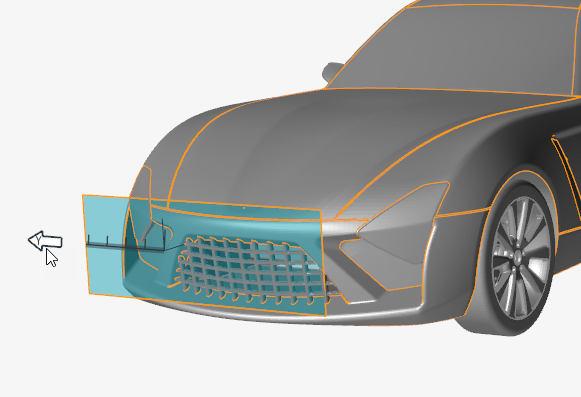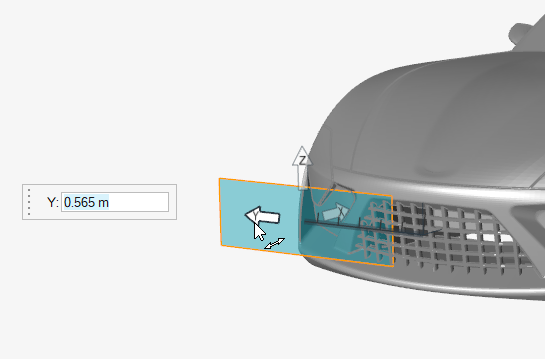Define Turbulence Source Regions
Use the Turbulence tool to generate turbulence source regions.
-
From the Setup ribbon, click the
Turbulence tool.
Figure 1. 
-
In the modeling window, select a part on which you
would like to place the turbulence source.
A turbulence source consisting of a turbulence generating plane and a mesh control box is created.
-
Re-size the mesh control box by completing one of the following:
- Click and drag a face of the mesh control box.
Figure 2. 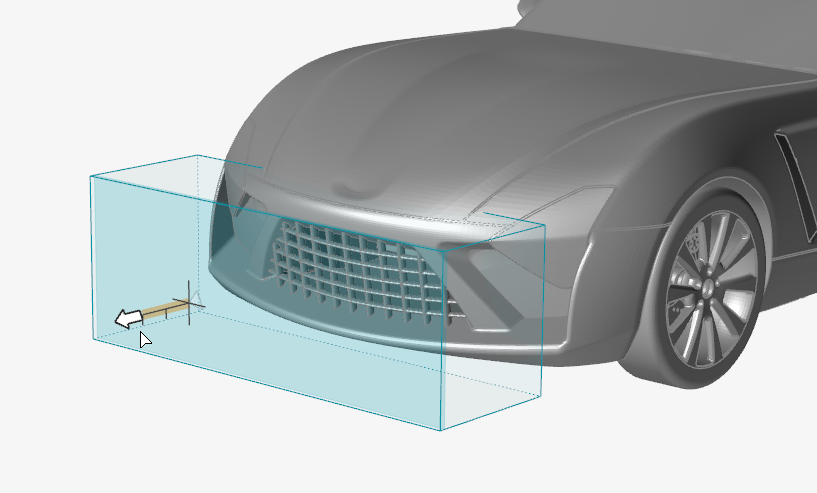
- In the microdialog, click
 and adjust the Length, Width, and
Height.
and adjust the Length, Width, and
Height.
Note: Resizing the mesh control box automatically re-sizes the plane. - Click and drag a face of the mesh control box.
-
Click
 and use the graphical manipulators to move the turbulence source.
and use the graphical manipulators to move the turbulence source.
Figure 3. 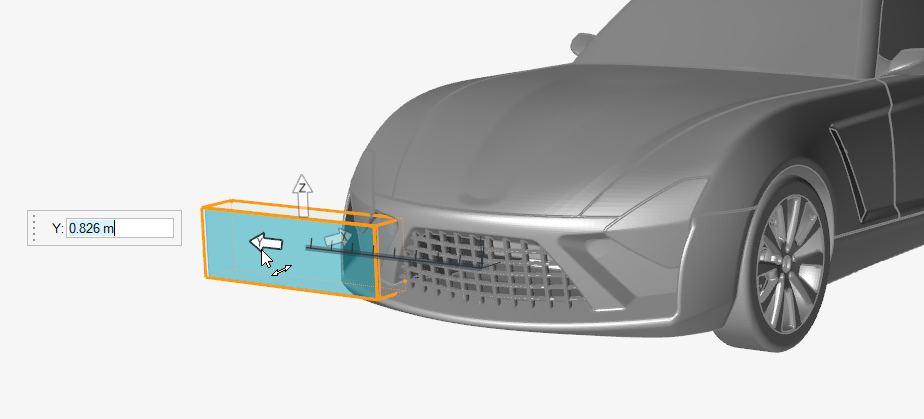
- Optional:
In the microdialog, click
 and define turbulence source region settings.
and define turbulence source region settings.
Figure 4. 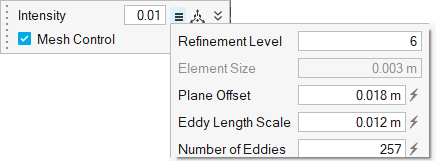
Tip: After changing a value in the microdialog, click next to the edited value to reset it.
next to the edited value to reset it. - Optional:
Use a turbulence source without mesh control.
-
From the guide bar, complete one of the following:
- Select
 to confirm your selection and continue creating
turbulence source regions.
to confirm your selection and continue creating
turbulence source regions. - Select
 to
confirm your selection and exit the tool.
to
confirm your selection and exit the tool.
- Select