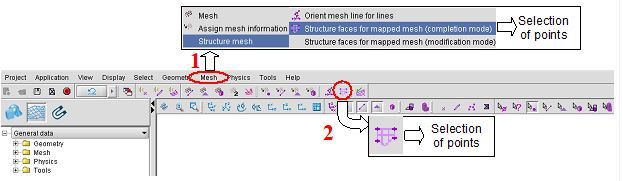Since version 2026, Flux 3D and Flux PEEC are no longer available.
Please use SimLab to create a new 3D project or to import an existing Flux 3D project.
Please use SimLab to create a new PEEC project (not possible to import an existing Flux PEEC project).
/!\ Documentation updates are in progress – some mentions of 3D may still appear.
Structuring faces for mapped mesh
Structuring the face
To mesh a face with more than 4 edges using the mapped mesh generator, it is necessary to assimilate this face to a rectangle, i.e. structure the face by grouping the lines.
To structure a face consists in choosing 4 vertex points to delimit 4 groups of lines (4 sides of the reference rectangle).
Mesh line for faces with more than 4 edges
For the faces with more than four edges, it is recommended to use the mesh lines of Sum of mesh lines type to ensure coherence on the groups of opposite lines.
| Example 1 | Example 2 |
|---|---|
|
|
Structure faces
To structure the face (having more than 4 edges):
| Step | Action |
|---|---|
| 1 | Activate the command (see next block) |
| → | The dialog box Structure faces … is open. |
| → | The only face to structure is displayed; other faces disappear from the graphic zone. |
| 2 |
Fill out the dialog box:
|
Activate the command
To activate the Structure faces for mapped mesh command, which requires data selection, choose one of the methods presented in the figure below: