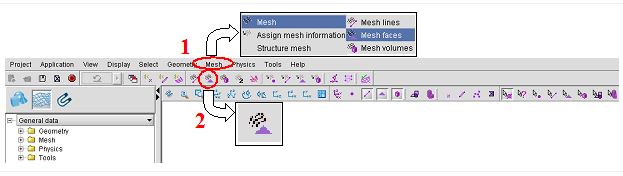Since version 2026, Flux 3D and Flux PEEC are no longer available.
Please use SimLab to create a new 3D project or to import an existing Flux 3D project.
Please use SimLab to create a new PEEC project (not possible to import an existing Flux PEEC project).
/!\ Documentation updates are in progress – some mentions of 3D may still appear.
Mesh elements generation
Definition
The generation of mesh elements (or meshing) is the process of subdivision of lines, faces and volumes into finite elements, carried out by Flux.
Meshing
The mesh generation is carried out in the following way:
| Stage | Description | Command |
|---|---|---|
| 1 | Meshing the lines | Mesh lines |
| 2 | Meshing the faces | Mesh faces |
| 3 (for 3D) | Meshing the volumes | Mesh volumes |
Mesh
To mesh:
| Step | Action |
|---|---|
| 1 | Activate the Mesh command (see next block) |
| → | Flux generates mesh elements. |
| → |
In the graphic zone, Flux displays
|
Activate the command
To activate the Mesh command, choose one of the methods presented in the figure below: