Since version 2026, Flux 3D and Flux PEEC are no longer available.
Please use SimLab to create a new 3D project or to import an existing Flux 3D project.
Please use SimLab to create a new PEEC project (not possible to import an existing Flux PEEC project).
/!\ Documentation updates are in progress – some mentions of 3D may still appear.
Show recommended configuration
Introduction
Flux can provide recommendations for settings related to the resolution of a scenario (e.g., solver configuration, number of cores and parametric distribution settings). This information may be used to improve the resolution of a Flux project, by optimizing the use of the available hardware and by reducing the total computation time.
How to display the recommended configurations for a scenario
The recommendations may be obtained by right-clicking a scenario in the Data Tree and then selecting the Show recommended configuration command, as shown in Figure 1:
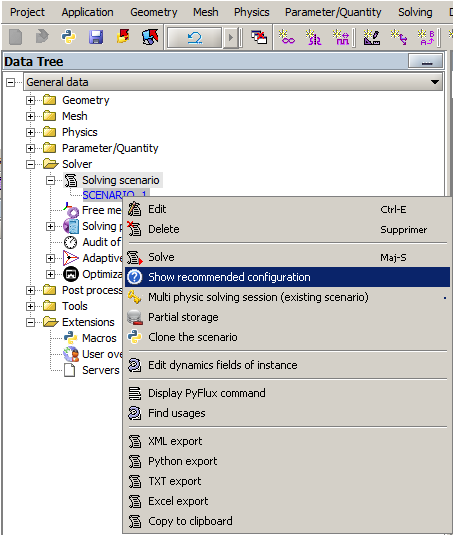
Output of Show recommended configuration command
Selecting the command Show recommended configuration for a given scenario will display two tables with information in the Output console.
- the dimension or Flux module (2D plane, 2D Axisymmetric, 3D or Skew);
- the application of the project;
- the number of the nodes in the mesh (which may be equal to zero if the geometry has not been meshed);
- the number of layers (in the case of Flux Skew projects) and
- the name of the scenario.
The second table provides the user with the Current settings and also with Recommendations for the selected scenario, concerning both solver and parametric distribution options. The following data is available:
- the Number of cores used by the application for parallel computing and defined in Flux Supervisor (current and recommended);
- the Linear solver type, which is configured in the menu Solving→ Solving process options (current and recommended);
- if Parametric distribution is Enabled or Disabled (current setting and recommended setting);
- if the Scenario option required to enable parametric distribution is Selected or Not selected (current setting and recommended setting);
- if the Supervisor option required to enable parametric distribution is Selected or Not selected (current setting and recommended setting);
- the Number of concurrent Flux instances adjusted in Flux Supervisor, if parametric distribution has been configured there (current and recommended);
- the Number of cores per concurrent Flux instance adjusted in Flux Supervisor, if parametric distribution has been configured there (current and recommended).
Figure 2 below displays a typical output of the command in the Output console.
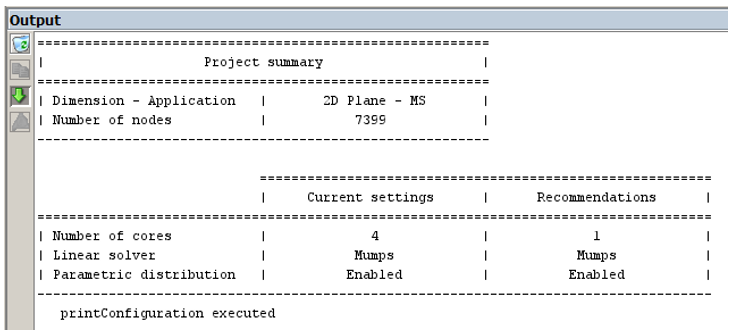
Implementing the recommended settings
- To change the number of cores: How to parallelize the solving on a single machine.
- To change the type of Linear solver: Solving a linear system: Flux solvers.
- To enable or disable Parametric Distribution: How to set up a parametric distribution on a single machine.
Specificities and limitations
The following specificities and limitations should be considered when using the Show recommended configuration command:
- This command is intended for a meshed project, with a complete physical description and containing a scenario that is ready to be solved. Running it in an incompletely described project is possible, but at least the mesh of the physical regions needs to be available. Executing the command in an unmeshed project leads to a warning and no actual recommendations.
- In 3D, the mesh is most frequently composed by first order elements, but Flux may re-mesh regions automatically with second order elements during resolution, if required by the built-in formulations. This behavior should be considered when using this feature in Flux 3D, since the mesh size impacts the recommended settings. Consequently, displaying the recommended settings in 3D in a project with a first order mesh will trigger a warning to remember the user about this specific behavior.
- This feature is not available in the electric applications of Flux 2D and Flux 3D (i.e., Electric Conduction, Electro Static, Steady State AC Electric, Transient Electric and Electrolysis applications).
- This feature is not available in the Magneto Static - Integral Method application of Flux 3D either.