Requesting Transmission / Reflection Coefficients
Add a request to calculate the transmission / reflection coefficients for a plane wave interacting with a planar structure.
-
On the Request tab, in the
Solution Requests group, click the
 Transmission / Reflection icon.
Transmission / Reflection icon.
Figure 1. The Request Transmission / Reflection coefficients dialog. 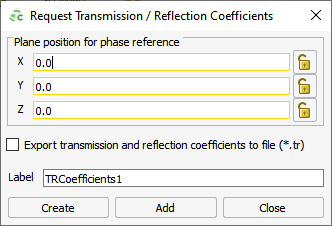
- Under Plane position for phase reference, specify the location (origin) of the plane wave in Cartesian coordinates.
-
[Optional] Select the Export transmission and reflection
coefficients to file (*.tr) check box to export the transmission
/ reflection data from infinite surface structures.
Note: To export a valid .tr file, your model must either contain a periodic boundary condition (PBC) or a planar Green's function.
- In the Label field, add a unique label for the request.
- Click Create to request the transmission / reflection coefficients and to close the dialog.