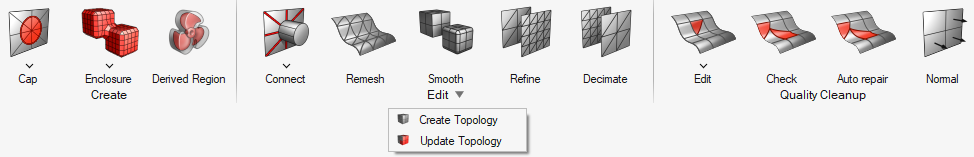Discrete Geometry
Work with discrete geometry like FE Geometry and floating elements.
The Discrete ribbon is not supported for models with CAD geometry. When you open the ribbon, you are prompted to convert to a mixed model in order to continue if your model has geometry.
"Mixed" is a third data type in addition to “Geometry” and “FE Geometry”. When you switch to the “Mixed” data type, you can work both on CAD and elements individually. At the time of validation, HyperMesh CFD converts the model to CAD geometry or FE geometry.
Attention: The icons shown on the ribbon below are used to
complete this workflow. Click an icon to learn more about the tool.