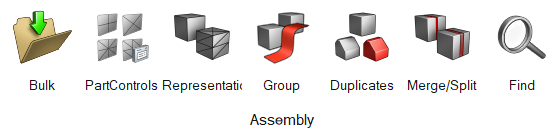Model Build and Assembly
Create, organize, and manage parts and subsystems.
Attention: The icons shown on the ribbon below are used to
complete this workflow. Click an icon to learn more about the tool.
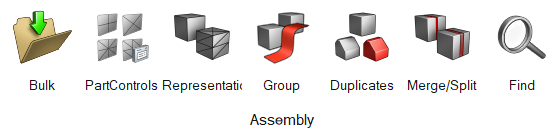
Create, organize, and manage parts and subsystems.