Since version 2026, Flux 3D and Flux PEEC are no longer available.
Please use SimLab to create a new 3D project or to import an existing Flux 3D project.
Please use SimLab to create a new PEEC project (not possible to import an existing Flux PEEC project).
/!\ Documentation updates are in progress – some mentions of 3D may still appear.
Construction tools: rotation
Rotation
The sketcher mode of construction « Rotation » permits the user to pivot an assembly of entities around a pivot point by defining an angle of rotation.
Access / Cursor
The different accesses and the personalized cursor for this mode of creation are presented in the following table:
| Access | Cursor |
|---|---|
| by icon: |

|
| by menu : |
Dialog box
After the activation of this mode, a dialog box containing all the necessary fields and options to apply a rotation will appear.
| Description | Illustration | |
|---|---|---|
| Graphic selection | Permits the user to get information on the list of entities to be rotated by selecting them graphically* |
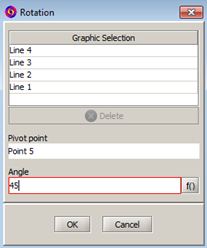
|
| Pivot point | Permits the user to get information on the pivot point around which the rotation will be applied, by selecting it graphically | |
| Angle | Angle of rotation to apply |
*It is possible to deselect the entities graphically or by using the button Delete.