Applying a Dielectric to a Region
Apply a dielectric to a region.
- Select the region where you want to apply a dielectric.
- From the right-click context menu, select Properties.
-
On the Region properties dialog, click the
Properties tab.
Figure 1. The Modify Region dialog (Properties tab). 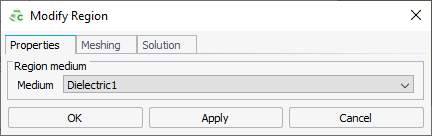
- In the Medium drop-down list, select the dielectric that you want to apply to the region.
- Click OK to apply the dielectric and to close the dialog.