Creating a Slot in a Face Using Aperture Triangles
Define an aperture or slot in an infinite ground plane using aperture triangles.
- Select the face where you want to apply the aperture triangles.
- From the right-click context menu, select Properties.
-
On the Modify Face dialog, click the
Solution tab.
Figure 1. The Modify Face dialog (Solution tab). 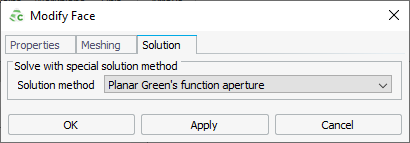
- Under Solve with special solution method, in the drop-down list select Planar Green's function aperture.
- Click OK to apply the aperture triangles and to close the dialog.