Modifying the Integral Equation Method
When using the MoM or MLFMM solution method, you can specify the integral equation to obtain faster iterative convergence.
- If the model will be solved using the multilevel fast multipole method (MLFMM) activate the MLFMM.
- Select the face(s) of the enclosed volume in the in the 3D view or in the details tree.
-
In the details tree, from the right-click context menu, select Properties.
Figure 1. The Modify Face dialog (Solution tab). 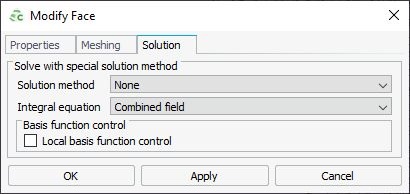
- On the Modify Face dialog, click the Solution tab.
-
From the Integral equation
drop-down list, select one of the following options.
-
- Combined field
-
Solve the model using a combination of the electric field integral equation (EFIE) and magnetic field integral equation (MFIE). This is known as the combined field integral equation (CFIE).
-
- Electric field
- Solve the model using the electric field integral equation (EFIE).
-
- Magnetic field
- Solve the model using the magnetic field integral equation (MFIE).
Note: The electric field integral equation (EFIE) is the default and is valid for all geometries (open, fully enclosed, metallic and dielectric). -
- Click OK to save the face properties and to close the dialog.