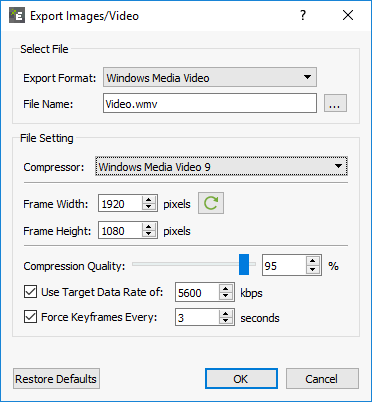Create Videos
EDEM allows you to export videos as AVI, WMV (Windows Media Video), MP4, MKV, WebM, or EnSight video files.
-
Use the animation controls to select a Start point.
The video will be exported from this point onward.
-
Set the Step factor in the Viewer controls pane by specifying the following
details:
-
Use the animation controls to play or step through the simulation.
Optionally, you can also change the display of the Viewer while recording.