Grid View/Matrix Edition Area
A matrix can be accessed from the Variable Browser.
For a very small matrix, the contents are visible in the Variable Browser. However, for a larger matrix, the size is displayed there instead. All matrix content can be viewed and edited by double-clicking on its name in the Variable Browser. This displays the contents in a separate grid view. Each matrix is displayed in its own grid and each grid is listed in the Project Browser, named after the variable itself. The grid views can be deleted or hidden by accessing the context menu on the grid name in the Project Browser.
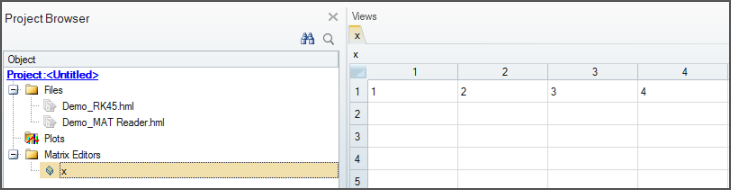
Each filled cell in the grid is editable by double-clicking on the cell. Only single numeric values (including complex) can be entered. The matrix is updated immediately. The matrix can be expanded in each dimension individually by selecting rows or columns and accessing the Insert option from the context menu (new cells are filled with zeros). Similarly, rows and columns can be deleted as well.
