Indoor 3D Objects
Indoor vector databases describe each arbitrary object.
To limit the complexity of the file and data format, WinProp
supports only planar objects. In the indoor database, they are called walls – but such
planar elements are not limited to walls. Also, tables, cupboards and all further indoor
objects can be modeled with these planar elements. The elements can have an arbitrary
number of corners. Round objects must be approximated with planar objects. The more planar
objects, the better the approximation – but also the longer the computation times during
the propagation analysis. Indoor databases offer the following features:
- 3D vector oriented database
- Walls as planar objects with polygonal shape
- Arbitrary location ad orientation in space
- Individual material properties
- Subdivisions with different material properties to model doors and windows
The following picture shows a 3D database of a large office building.
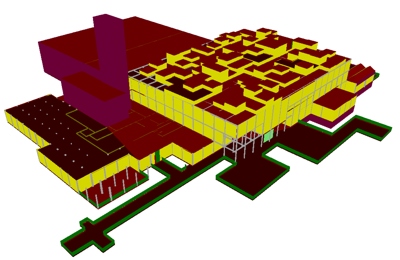
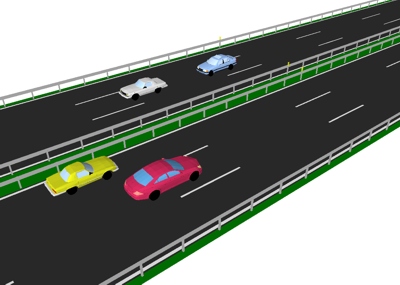
Generation and Conversion
Indoor vector buildings can be generated and converted with the WallMan software.