Create Liquid Body
This function allows you to define a liquid body within your SimSolid model, representing the effects of an enclosed, inviscid, and incompressible fluid on your structure. It accounts for both the distributed mass and the stiffness contributions arising from the fluid's incompressibility.
- In the Project Tree, open the Assembly workbench.
- In the Assembly workbench toolbar, select .
-
In the modeling window, carefully select the faces of
your parts that are in contact with the liquid (the "wetted surfaces").
Note: Liquid body can only be applied to faces.
- Optional: If desired, select the Add tangent faces checkbox. This will automatically select all faces tangent to your initially selected faces, which can be useful for quickly defining continuous liquid boundaries.
- In the Mass units dropdown menu, select the units for the total mass of the liquid.
- Enter a value for Total mass.
- Click OK.
- Key Considerations and Assumptions
-
- Wetted surfaces: The selected faces must represent the surfaces that are directly in contact with the liquid.
- Fluid properties:
- The liquid is assumed to be inviscid (no internal friction or viscosity effects) and incompressible (its volume does not change under pressure or deformation).
- Sloshing effects are NOT considered. This means the dynamic movement of the liquid within the container due to acceleration or vibration is not simulated.
- Enclosure recommendation: It is highly recommended to have the liquid body fully enclosed within a solid structure for accurate representation.
- Handling Free Surfaces (Open Containers or Thin Layers)
- While full enclosure is recommended, SimSolid provides specific
assumptions for situations where a free surface might exist:
- Liquid on a flat plate: If the liquid body is applied to a single flat plate, SimSolid assumes a thin layer of liquid is present on that surface. This is suitable for scenarios where the fluid depth is negligible compared to the plate's dimensions.
- Open containers: For containers that are not fully enclosed, the "free surface" of the liquid is determined by the shortest path between the free edges of the selected wetted faces. This establishes a simplified planar free surface.
- Static free surface: Regardless of the configuration, the free surface of the liquid is assumed to remain unchanged during the entire solution. Its position is fixed once defined, meaning dynamic surface fluctuations (for example, waves) are not modeled.
- Technical Details and Effects of Applying a Liquid Body
- Applying a liquid body in SimSolid has the following significant effects
on your analysis, going beyond just adding mass:
- Distributed mass and added stiffness
- Liquid bodies are not merely represented as a distributed mass; they also impart a stiffness contribution to the system. This stiffness arises directly from the incompressibility constraint of the liquid volume.
- The liquid body is modeled as a volume within a closed or nearly closed cavity.
- Incompressibility constraint and interconnected
displacements
- Because the liquid volume is assumed to be incompressible, its total volume does not change when the surrounding structure deforms.
- This constant volume constraint creates an
interconnection between the displacements of the
surfaces where the liquid body is applied. Any
deformation of one wetted surface must be compensated by
deformations of other wetted surfaces to maintain the
constant enclosed volume.
Figure 1. 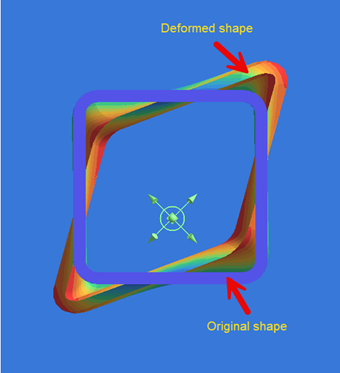
- This strong coupling significantly influences the structural response, particularly in vibration modes and general deformations, as the fluid resists any change in its enclosed volume.
- Influence on vibration modes
- The incompressible fluid can drastically alter the vibration modes and natural frequencies of the fluid-filled structure. The "added mass" effect lowers frequencies, while the "added stiffness" effect (due to volume constraint) can increase them or introduce new coupled modes.
- Excluding internal components from liquid body
definition
- If a plate or any other solid component moves within the liquid volume without changing the overall volume of the liquid cavity (for example, an internal baffle plate that displaces liquid without altering the total enclosed space), its surfaces should NOT be included in the liquid body definition.
- Including such internal components would incorrectly impose the incompressibility constraint on their surfaces, leading to erroneous results. The liquid body definition should strictly adhere to the external boundaries of the liquid volume.
- Distributed mass and added stiffness
Comments
- The selected faces should be the wetted surfaces that are in contact with the liquid.
- The liquid is assumed to be inviscid and incompressible.
- Sloshing effects are not considered.
- It is recommended to have the liquid body fully enclosed in a structure.
- If free surface of the liquid body is expected, see below:
- If liquid body is applied on a flat plate, a thin layer of liquid is assumed.
- In case of open containers, the free surface is determined by the shortest path between free edges.
- The free surface of the liquid is assumed to remain unchanged during the solution.
- Liquid body application results in the following effects:
- Adds distributed mass to the structure and, therefore, changes its inertia and dynamics.
- Incompressible fluid can significantly change vibration modes and general deformations at fluid enclosure because the volume of the enclosure is always preserved.