Switch Variant
You can view the Variant information using component arrangement.
-
From the menu bar, click View > Switch Variant.
A shortcut key Alt + F2 is available for quick access to the switch variant dialog box.
- Select the variant dialog box to check the available variants and select a variant to view.
-
To view a selected variant click Variant name and press
OK.

Figure 1.You can also view the variant list by selecting the variant from the SWITCH VARIANT selection box on the reference list.For variant with an NP status an X is displayed on the component and the components name in the reference list is highlighted with Red.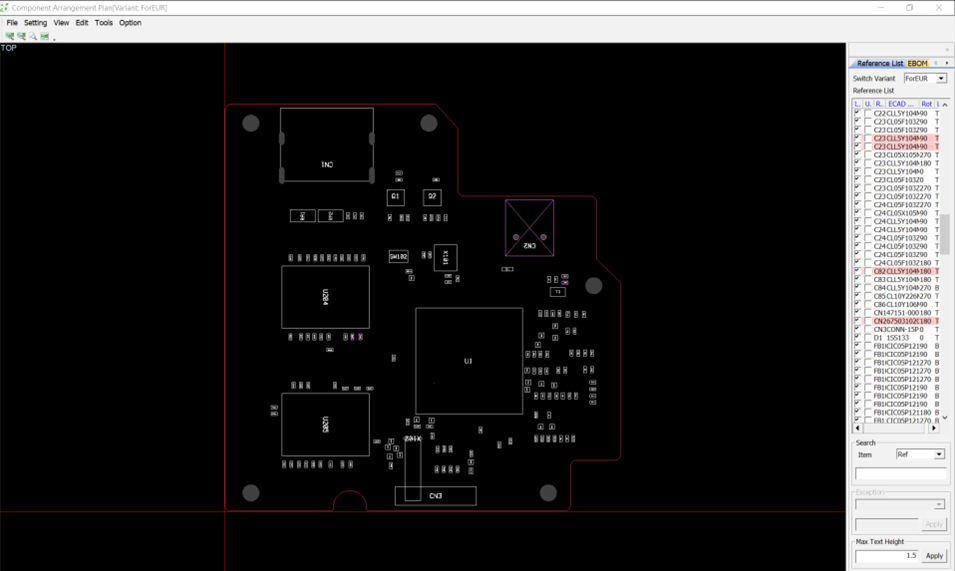
Figure 2.For variant with Part Name changed for components a Blue Outline is implemented and the components name in the reference list is highlighted Blue.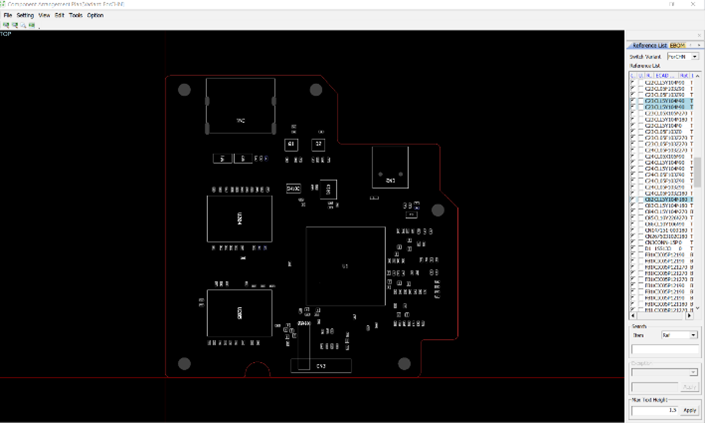
Figure 3. -
Click View Variant Lists to review the variant lists and
comparison between variants.
Note: The Switch Variant feature does not support Altium data imports.