Net Topology Viewer
Net Topology Viewer is net viewer with showing topology style.
- Select the target net in the lists.
- Color table shows color of each physical layer. Elements on certain physical layers will be displayed as same color.
- Base element should be the component’s pin. Depending on pin’s buffer
types, shapes will be different.
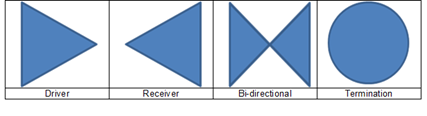
Figure 1. - Branching node points.
- Via symbol.
- Routing pattern symbol. It may have information, layer with colors, length, and width.