User Interface
Explore the PollEx PCB interface.
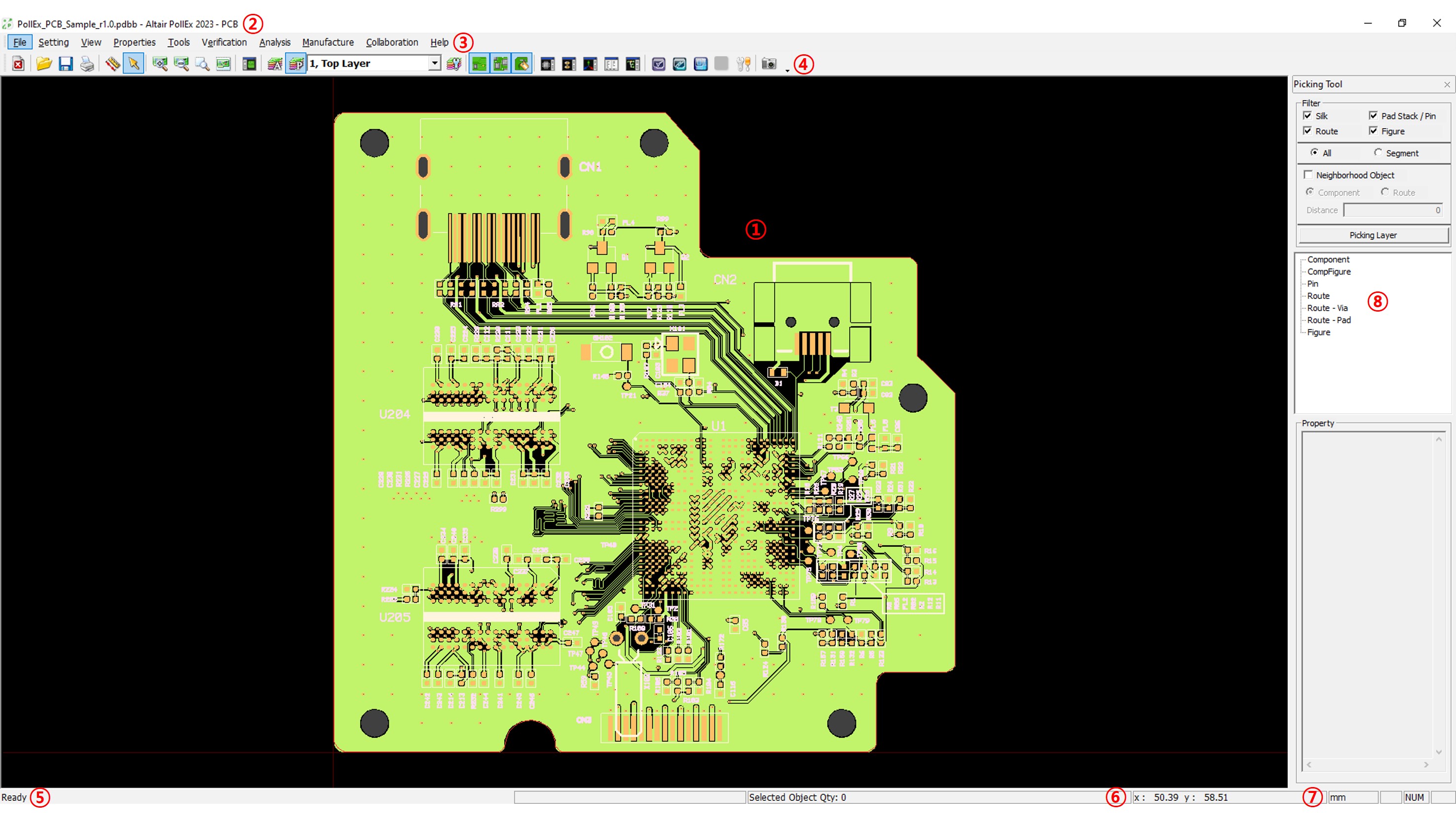
Figure 1.
- You can review the layout design at here, main window viewing area.
- At the top of main frame window, you can see the version of PollEx PCB and active file name and path.
- The menu bar gives you many useful functions.
- The tool bar gives you easy and institute icon menu.
- Status-Bar menu shows current application status.
- PollEx PCB shows the location of mouse cursor point.
- Show the unit of active PCB layout design.
- Picking-Tool box show the information of mouse-selected objects.