BOM Changer
BOM Changer can be substituted for part name as part name in the BOM file.
It can be modified to match each other by utilizing Reference Names between the PDB Data and BOM file.
- Select BOM file (*.xls) and EBI file. Click Next.
- The contents of BOM file are displayed.
- In case of this option is checked, if the reference name is matched with PCB Data and BOM, it will be listed. In case of this option is un-checked, if the reference name and ECAD part name are matched with PCB Data and BOM, it will be listed.
- Set Target ID of BOM to replace the part name of the PDB Data.
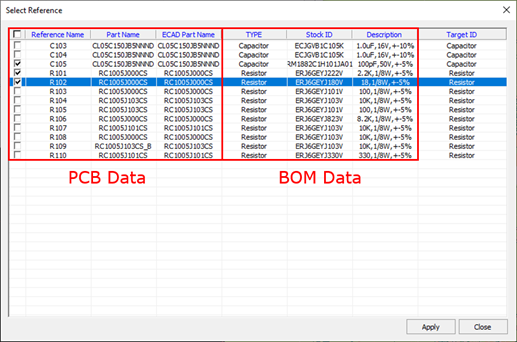
Figure 1. - Check the list to change.
- Click Apply. Then the result will be pop-up.
- Show the changed list. Replace the ECAD part name of the PDB as Target ID. Click OK.
- If clicking OK, apply ECAD part name of PDB will be changed. Click Cancel to return to the previous status.