Padstack/Via Viewer
Padstack/Via Viewer is viewer for reviewing padstacks or vias used in parts on active design.
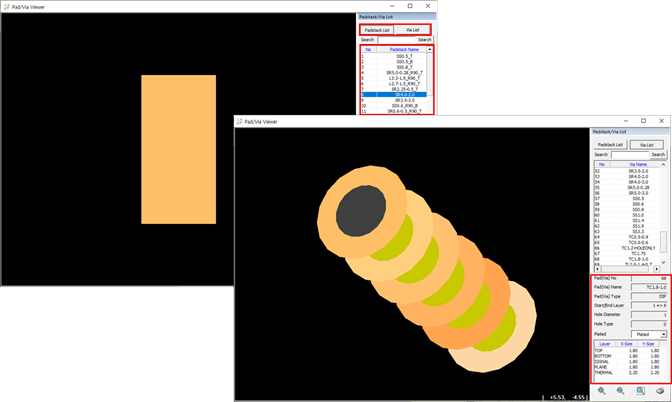
Figure 1.
- Viewer mode selection for padstack or via.
- List for padstack or via depending on viewer mode. Select an item from
the list or enter a keyword in the search field. You can search with a
following wild card.
- *: String
- ?: One Character
- #: One Number
- " ": Searching the matching string only.
- Upon selecting item in list, viewer will show it shape in 2D or 3D mode. Using 3D mode, you can check each physical layer’s pad shape.
- At information tab, there is much detail information for padstack or vias.
- Using Padstack/Via Viewer in Picking Tool.
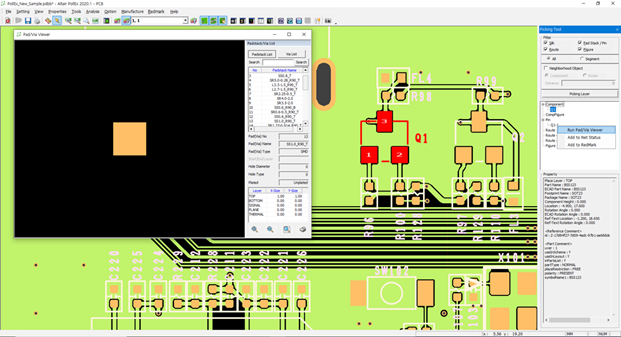
Figure 2. - Select objects using picking tool and at picking tool’s list, select pin.
- Upon using mouse right button, select menu, Run Pad/Via Viewer among menu list.