Net 2D/3D Viewer
Net 2D/3D Viewer is viewer for reviewing routing nets on PCB. For net structure, it shows structure with 2D or 3D mode. It also supports for multiple nets.
Multiple Net Selection
- Net 2D viewer
- Net displaying mode. Select on between 2D View and 3D View.
- Display Reference Name.
- When you select a net in the list, the zoom status changes according to the net size. if this option is checked, current zoom status will not be changed. But the selected nets will be displayed to that screen.
- Net selection window. Select target net(s).
- Color table for showing each physical layer’s color.
- Net 3D viewer
- Rotation Control in 3D viewing mode.
- Property button will show much detail information for selected net. In the new dialog tab, you can see via’s location, pattern segment or other net construction structure.
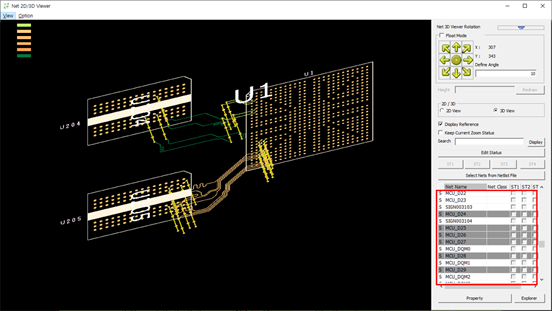
Figure 1. - Net Property
- Property tab contains hierarchical net structure.
- At property dialog tab, user can see detain information. At picture you can check the accurate pin location, component name and pin number.
- Using Net 2D/3D Viewer in Picking Tool.
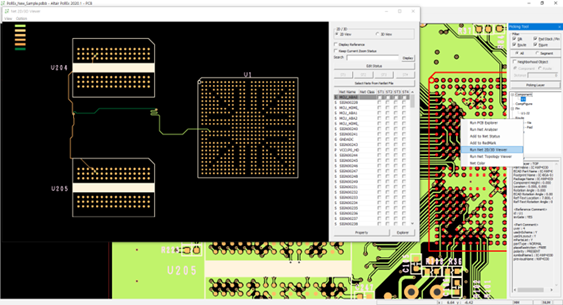
Figure 2.
Upon launching picking tool, after selecting net among list, using mouse right button, run a pop-up menu. Among pop-up menu list, select Net 2D/3D Viewer. It will launch viewer for selected net(s).
Upon launching PCB Explorer, at component list window, select component.
From the menu bar, click . You can see the launched viewer for selected net.