Net Color
You can change the color of net(s) to make it easier for exploring PCB design.
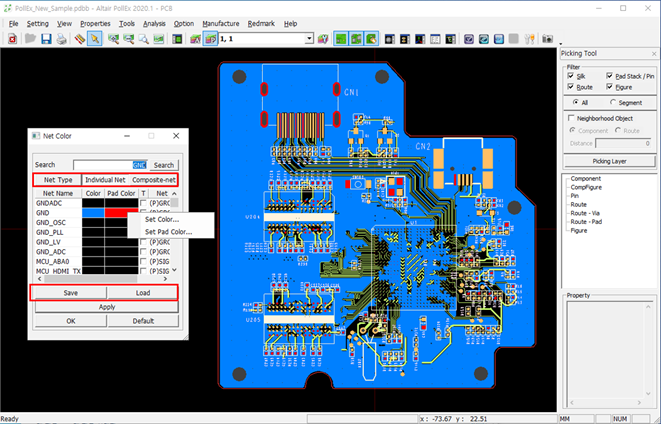
Figure 1.
- Select net classification.
- Net Type: Net sorting depending on net type. Ex) power/ground/signal
- Individual Net: Net sorting depending on net name.
- Composite-net: Net sorting for composite-nets.
- After selecting net(s), use the mouse right button. And at pop-up menu, use Set Color to select certain color.
- If checking T, make transparent selected net status.
- Click Apply to apply changing into design.
- Save the setting of defined color to file (*NCLR). And to use this change at next design opening, click Load and OK.