Populate Entity View with Selected Content
Pick required entities, including Nodes and Elements, to be shown in the respective browser and further review and edit data with attribute columns.
Click ![]() in the entity view to invoke a selection context.
in the entity view to invoke a selection context.
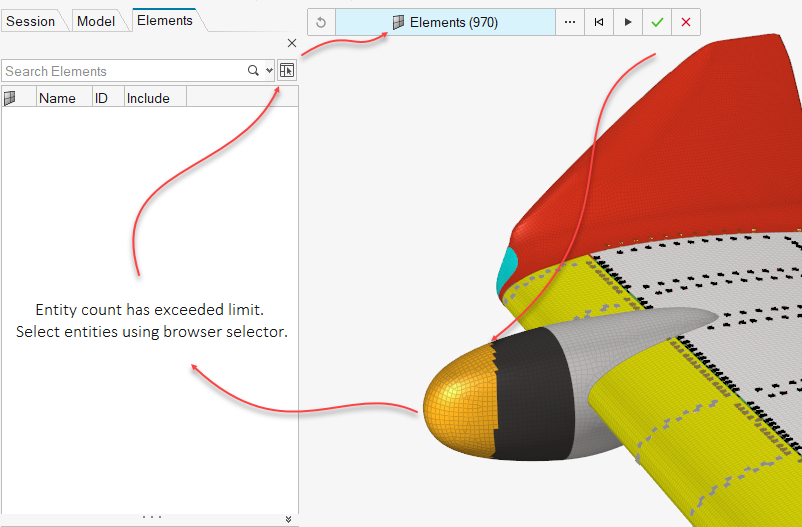
Select entities of interest using any selection method, such as picking directly from
the graphics, advance selections, and so on. Click ![]() on the
guide bar to populate the browser with your selection and
keep the context open or click
on the
guide bar to populate the browser with your selection and
keep the context open or click ![]() to populate the browser and close the context.
to populate the browser and close the context.
The "Select entities" icon remains highlighted to indicate that the browser is showing subset of the available content.
Click ![]() again to append or replace the browser contents with
another selection.
again to append or replace the browser contents with
another selection.
The existing contents in the browser are auto-selected to easily append to the
current selection. To completely replace the contents, click  on the guide bar and make a new selection.
on the guide bar and make a new selection.
Click ![]() to
reset the browser to show all contents (for named entities) or to clear the browser
(for unnamed entities).
to
reset the browser to show all contents (for named entities) or to clear the browser
(for unnamed entities).
Like in regular browsers views, attribute columns and advanced filtering can be used for fast and efficient review and editing of the selected contents.